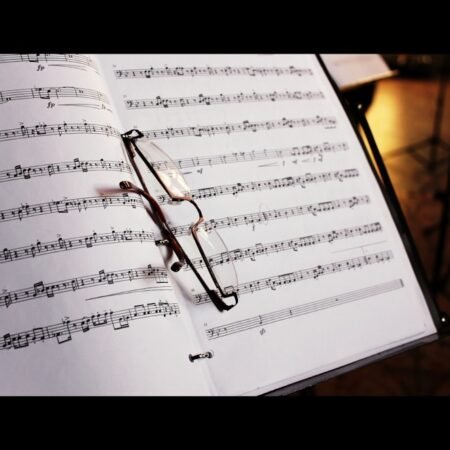Wireshark is a robust network protocol analyzer that facilitates comprehensive network troubleshooting and analysis. When network problems occur, Wireshark enables the capture and examination of network traffic to identify the underlying cause of the issue. By inspecting the packets transmitted on the network, network administrators can pinpoint the location of the problem and take corrective action to resolve it.
This includes diagnosing and troubleshooting issues such as slow network connections, faulty devices, and misconfigured network settings. Beyond troubleshooting, Wireshark also serves as a valuable tool for network analysis. By capturing and analyzing network traffic, administrators can gain valuable insights into network performance.
This enables them to identify patterns in traffic, detect anomalies, and optimize network performance. With Wireshark, administrators can monitor data flow on their network and make informed decisions to enhance its efficiency and reliability.
Key Takeaways
- Wireshark can be used for network troubleshooting and analysis to identify and resolve network issues.
- It can also be used for security monitoring and intrusion detection to identify and prevent potential security threats.
- Wireshark is useful for protocol development and testing to ensure proper functioning of network protocols.
- It can be used for network performance optimization to identify and resolve performance bottlenecks.
- Wireshark is also valuable for forensic analysis and incident response to investigate and respond to security incidents.
Security Monitoring and Intrusion Detection
Detecting Suspicious Activity
Wireshark can be used to detect suspicious activity, such as unauthorized access attempts, malware infections, and data breaches. By examining the packets that are being transmitted on the network, security professionals can identify patterns of malicious behavior and take action to mitigate the threat.
Monitoring Network Security Policies and Compliance
In addition to detecting security threats, Wireshark can also be used to monitor network security policies and compliance. By analyzing network traffic, security professionals can ensure that their network is in compliance with industry regulations and best practices.
Proactive Network Security Monitoring
They can identify any vulnerabilities or weaknesses in their network security posture and take the necessary steps to address them. With Wireshark, security professionals can proactively monitor their network for potential security risks and ensure that their organization’s data remains secure.
Protocol Development and Testing
Wireshark is an invaluable tool for protocol development and testing. With its ability to capture and analyze network traffic, Wireshark can be used to develop and test new protocols for communication on the network. Developers can use Wireshark to examine the behavior of existing protocols and identify areas for improvement.
They can also use Wireshark to test new protocols in a controlled environment and ensure that they are functioning as intended. In addition to protocol development, Wireshark can also be used for protocol testing. By capturing and analyzing network traffic, developers can verify that their protocols are working correctly and are compatible with other devices on the network.
They can identify any issues or inconsistencies in the behavior of their protocols and take the necessary steps to address them. With Wireshark, developers can ensure that their protocols are reliable, efficient, and secure.
Network Performance Optimization
| Usage | Benefits |
|---|---|
| Network troubleshooting | Identify and resolve network issues |
| Security analysis | Detect and investigate security breaches |
| Protocol analysis | Analyze and understand network protocols |
| Network performance optimization | Identify bottlenecks and optimize network performance |
Wireshark is a valuable tool for optimizing network performance. By capturing and analyzing network traffic, administrators can gain insights into how their network is performing and identify areas for improvement. They can monitor the flow of data on their network, identify bottlenecks, and optimize the performance of their network infrastructure.
With Wireshark, administrators can make informed decisions to improve the efficiency and reliability of their network. In addition to optimizing network performance, Wireshark can also be used to troubleshoot performance issues. By examining the packets that are being transmitted on the network, administrators can identify the root cause of performance problems and take the necessary steps to resolve them.
Whether it’s a slow network connection, a congested network segment, or a misconfigured device, Wireshark can help administrators diagnose and troubleshoot performance issues.
Forensic Analysis and Incident Response
Wireshark is an essential tool for forensic analysis and incident response. When security incidents occur, such as data breaches or malware infections, Wireshark can be used to capture and analyze network traffic to investigate the incident. By examining the packets that are being transmitted on the network, security professionals can reconstruct the sequence of events leading up to the incident and identify how it occurred.
They can gather evidence from the network traffic to support their investigation and take action to mitigate the impact of the incident. In addition to forensic analysis, Wireshark can also be used for incident response. By capturing and analyzing network traffic in real-time, security professionals can detect security incidents as they occur and take immediate action to respond to them.
They can identify malicious activity on the network, contain the incident, and prevent further damage to their organization’s data. With Wireshark, security professionals can effectively respond to security incidents and protect their organization from potential threats.
Network Traffic Monitoring and Profiling
Comprehensive Network Insights
With Wireshark, administrators can gain a comprehensive understanding of how their network is being utilized and make informed decisions to optimize its performance.
Device Profiling and Analysis
In addition to monitoring network traffic, Wireshark can also be used to profile the behavior of specific devices on the network. By capturing and analyzing packets from individual devices, administrators can gain insights into how they are communicating on the network. They can identify any anomalies or inconsistencies in their behavior and take action to address them.
Effective Network Monitoring and Profiling
With Wireshark, administrators can effectively monitor and profile the behavior of devices on their network.
Educational and Training Purposes
Wireshark is an invaluable tool for educational and training purposes. It provides students and professionals with hands-on experience in capturing and analyzing network traffic. By using Wireshark in a controlled environment, they can gain practical skills in troubleshooting network issues, monitoring security threats, optimizing network performance, and conducting forensic analysis.
With Wireshark, students and professionals can develop a deep understanding of how networks operate and how to effectively manage them. In addition to educational purposes, Wireshark can also be used for training purposes. It provides an interactive platform for students and professionals to learn about networking concepts and practices.
They can use Wireshark to simulate real-world scenarios, such as troubleshooting network issues or responding to security incidents, and gain practical experience in managing networks. With Wireshark, students and professionals can develop the skills they need to succeed in the field of networking. In conclusion, Wireshark is a versatile tool that can be used for a wide range of purposes in networking.
From troubleshooting network issues to monitoring security threats, optimizing network performance, conducting forensic analysis, monitoring network traffic, profiling device behavior, and providing educational and training opportunities, Wireshark is an essential tool for anyone working in the field of networking. Its ability to capture and analyze network traffic provides valuable insights into how networks operate and how they can be effectively managed. Whether you’re a network administrator, security professional, developer, or student, Wireshark is an invaluable tool that can help you succeed in managing networks effectively.
FAQs
What is Wireshark?
Wireshark is a popular network protocol analyzer that allows users to capture and interactively browse the traffic running on a computer network.
What can Wireshark be used for?
Wireshark can be used for a variety of purposes, including network troubleshooting, analysis, software and communication protocol development, and education.
How does Wireshark work?
Wireshark captures network packets and displays the data in a user-friendly interface, allowing users to analyze and interpret the traffic on their network.
Can Wireshark capture encrypted data?
Wireshark can capture encrypted data, but it cannot decrypt the data unless the user has access to the encryption keys.
Is Wireshark free to use?
Yes, Wireshark is an open-source software and is available for free to download and use.