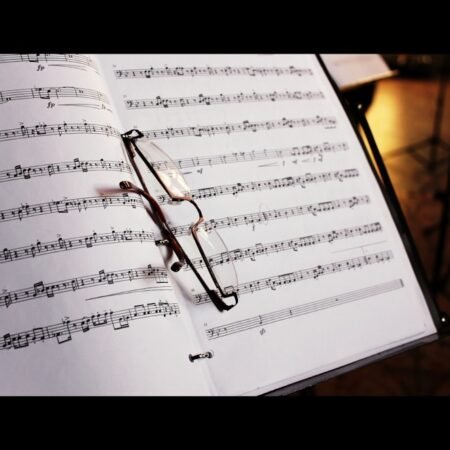A brute force attack is a type of cyber attack where an attacker utilizes automated software to systematically attempt a vast number of possible passwords or encryption keys to gain unauthorized access to a system or website. The primary objective of this type of attack is to obtain sensitive information, including personal data, financial information, or intellectual property. Brute force attacks are commonly employed by hackers seeking to exploit vulnerabilities in a website’s security system, thereby stealing valuable information or causing damage to the website.
Brute force attacks can have devastating consequences for a website, resulting in the theft of sensitive information, financial losses, and damage to its reputation. Furthermore, these attacks can lead to the compromise of user accounts and unauthorized access to personal data. It is essential for website owners to comprehend the risks associated with brute force attacks and implement measures to protect their websites from this type of cyber threat.
In a brute force attack, hackers employ automated software to methodically try every possible password or encryption key until the correct one is discovered. This process can be carried out at an alarming rate, with thousands or even millions of combinations attempted in a short period. Brute force attacks are often used to steal sensitive information, including personal data, financial information, or intellectual property.
Website owners must be aware of the signs indicating a brute force attack on their website and take prompt action to safeguard their website from this type of cyber threat.
Key Takeaways
- A brute force attack is a method used by hackers to gain unauthorized access to a website by trying every possible combination of usernames and passwords.
- Signs that your website is under a brute force attack include a sudden increase in failed login attempts, unusual traffic patterns, and unexpected changes to user accounts.
- Brute force attacks can lead to data breaches, compromised user accounts, and damage to your website’s reputation and trustworthiness.
- To protect your website from brute force attacks, use strong and unique passwords, implement two-factor authentication, and monitor and respond to any suspicious activity.
- Best practices for password security include using complex passwords, regularly updating them, and avoiding the use of easily guessable information.
Signs Your Website is Under Brute Force Attack
Unusual Login Activity
A sudden increase in failed login attempts or password reset requests is one of the most common signs of a brute force attack. If you notice a significant uptick in the number of failed login attempts on your website, it may be a sign that someone is trying to gain unauthorized access using a brute force attack.
Spam or Phishing Emails
Another sign that your website may be under attack is an increase in the number of spam or phishing emails being sent from your domain. Hackers may use a brute force attack to gain access to your website’s email server in order to send out spam or phishing emails.
Unusual Website Activity
Additionally, if you notice any unusual activity on your website, such as changes to user accounts or unauthorized access to sensitive information, it may be a sign that your website is under attack. It is important for website owners to be vigilant and monitor their websites for any signs of a brute force attack in order to protect their sensitive information and prevent unauthorized access.
The Dangers of Brute Force Attacks
Brute force attacks can pose significant dangers to a website and its users. One of the primary dangers of brute force attacks is the potential for the theft of sensitive information. If a hacker is able to gain unauthorized access to a website using a brute force attack, they may be able to steal personal data, financial information, or intellectual property.
This can result in financial loss for the website owner and damage to the website’s reputation. In addition, brute force attacks can also lead to the compromise of user accounts and the unauthorized access to personal data. This can have serious consequences for the affected users, including identity theft and financial fraud.
Another danger of brute force attacks is the potential for damage to a website’s reputation. If a website is compromised as a result of a brute force attack, it can lead to a loss of trust from users and customers. This can have long-term consequences for the website owner, including a loss of business and damage to their brand.
It is important for website owners to understand the dangers of brute force attacks and take steps to protect their websites from this type of cyber threat in order to safeguard their sensitive information and maintain the trust of their users.
How to Protect Your Website from Brute Force Attacks
| Brute Force Attack | Definition | Impact |
|---|---|---|
| Brute Force Attack | An attack method used by hackers to gain access to a system by trying all possible combinations of usernames and passwords until the correct one is found. | Can lead to unauthorized access, data breaches, and compromised security. |
| Prevention Measures | Implementing strong password policies, using multi-factor authentication, and implementing account lockout policies. | Reduces the risk of successful brute force attacks and strengthens overall website security. |
| Monitoring | Regularly monitoring login attempts and implementing intrusion detection systems. | Allows for early detection of brute force attacks and enables timely response to mitigate potential damage. |
There are several steps that website owners can take to protect their websites from brute force attacks. One of the most important steps is to ensure that all software and plugins used on the website are kept up-to-date. Hackers often exploit vulnerabilities in outdated software in order to carry out brute force attacks, so keeping everything updated can help prevent these types of attacks.
Additionally, website owners should consider implementing strong password policies and using secure authentication methods, such as two-factor authentication, in order to protect user accounts from unauthorized access. Another important step in protecting a website from brute force attacks is to use a web application firewall (WAF) to monitor and filter incoming traffic. A WAF can help detect and block malicious traffic, including brute force attacks, before they reach the website’s server.
Additionally, website owners should consider implementing rate limiting on login attempts in order to prevent attackers from trying an unlimited number of passwords in a short amount of time. By taking these proactive measures, website owners can help protect their websites from brute force attacks and safeguard their sensitive information.
Best Practices for Password Security
One of the most important aspects of protecting a website from brute force attacks is implementing strong password security practices. This includes using complex passwords that are difficult for hackers to guess or crack using automated software. Website owners should encourage their users to create passwords that are at least 12 characters long and include a mix of letters, numbers, and special characters.
Additionally, it is important for users to avoid using easily guessable passwords, such as “password” or “123456,” as these are often the first passwords that hackers will try in a brute force attack. Another best practice for password security is implementing regular password changes for user accounts. Website owners should encourage their users to change their passwords every few months in order to reduce the risk of unauthorized access due to compromised passwords.
Additionally, it is important for website owners to store user passwords securely using encryption methods in order to prevent them from being easily accessed by hackers in the event of a data breach. By implementing these best practices for password security, website owners can help protect their websites from brute force attacks and ensure the security of their users’ accounts.
Implementing Two-Factor Authentication
Two-factor authentication (2FA) is an additional layer of security that can help protect user accounts from unauthorized access in the event of a brute force attack. 2FA requires users to provide two forms of identification in order to access their accounts, such as a password and a unique code sent to their mobile device. This makes it much more difficult for hackers to gain unauthorized access using a brute force attack, as they would need both the user’s password and access to their mobile device in order to log in.
Implementing 2FA can significantly enhance the security of a website and protect user accounts from unauthorized access. Website owners should consider implementing 2FA for all user accounts in order to provide an additional layer of protection against brute force attacks and other types of cyber threats. By requiring users to provide two forms of identification in order to access their accounts, website owners can help safeguard their sensitive information and prevent unauthorized access.
Monitoring and Responding to Brute Force Attacks
In addition to taking proactive measures to protect a website from brute force attacks, it is also important for website owners to monitor their websites for any signs of an ongoing attack and respond quickly in the event that one occurs. This includes regularly monitoring server logs for any unusual activity, such as an increase in failed login attempts or unauthorized access to sensitive information. If any signs of a brute force attack are detected, it is important for website owners to take immediate action in order to mitigate the damage and prevent further unauthorized access.
In the event that a brute force attack is detected, website owners should consider temporarily blocking the IP addresses associated with the attack in order to prevent further malicious activity. Additionally, it may be necessary to reset user passwords and notify affected users in order to protect their accounts from unauthorized access. It is important for website owners to have a response plan in place in the event of a brute force attack in order to minimize the impact on their websites and users.
In conclusion, understanding the dangers of brute force attacks and taking proactive measures to protect a website from this type of cyber threat is essential for safeguarding sensitive information and maintaining the trust of users. By implementing strong password security practices, using two-factor authentication, and monitoring for signs of an ongoing attack, website owners can help protect their websites from brute force attacks and ensure the security of their users’ accounts. It is important for website owners to stay vigilant and take steps to protect their websites from this type of cyber threat in order to prevent financial loss, damage to their reputation, and unauthorized access to sensitive information.
FAQs
What is a brute force attack?
A brute force attack is a type of cyber attack where an attacker uses automated software to try a large number of possible combinations of usernames and passwords until the correct one is found.
What are the dangers of brute force attacks?
Brute force attacks can lead to unauthorized access to sensitive information, such as customer data, financial records, and intellectual property. They can also result in website downtime, loss of reputation, and financial losses for businesses.
How can I protect my website from brute force attacks?
To protect your website from brute force attacks, you can implement measures such as using strong and unique passwords, limiting login attempts, implementing multi-factor authentication, and using web application firewalls.
What are some common targets of brute force attacks?
Common targets of brute force attacks include content management systems (CMS) like WordPress, e-commerce platforms, and any website that requires user authentication, such as membership sites and online banking portals.
What should I do if my website has been targeted by a brute force attack?
If your website has been targeted by a brute force attack, you should immediately change all passwords, lock out the attacker by blocking their IP address, and consider implementing additional security measures such as CAPTCHA or reCAPTCHA. It’s also important to monitor your website for any signs of unauthorized access or unusual activity.