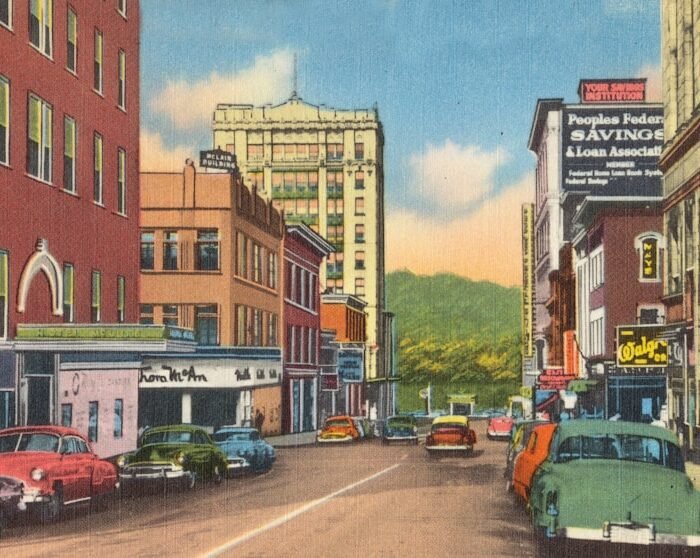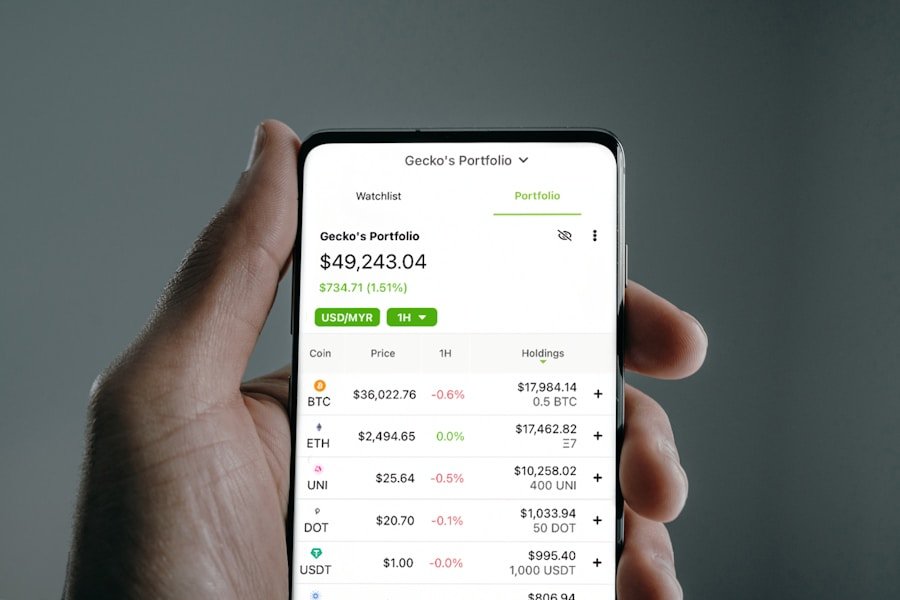Wireshark is a robust network protocol analyzer that enables users to capture and interactively examine the traffic flowing through a computer network. As an open-source tool, it is widely utilized by network administrators, security professionals, and developers to troubleshoot network issues, analyze network protocols, and conduct network security and forensic tasks. Wireshark supports a vast array of protocols and is compatible with all major operating systems, including Windows, macOS, and Linux.
To initiate the use of Wireshark, the initial step is to capture network traffic. This is achieved by selecting the desired network interface to capture from and clicking the “Start” button. Once the traffic is captured, it can be filtered using Wireshark’s powerful display filters to focus on specific packets of interest.
These filters can be based on various criteria, including source or destination IP address, protocol type, port number, and more. By applying filters, users can narrow down the captured traffic to only the packets that are relevant to their analysis, thereby streamlining their examination process.
Key Takeaways
- Wireshark is a powerful tool for analyzing network traffic and can help identify and resolve network issues.
- Understanding the basics of Wireshark, such as capturing and filtering network traffic, is essential for effective analysis.
- Analyzing protocols and packets with Wireshark can provide valuable insights into network performance and security.
- Advanced techniques, such as using Wireshark for security and forensics, can further enhance network traffic analysis.
- Tips and tricks for efficient network traffic analysis can help users make the most of Wireshark’s capabilities.
Capturing and Filtering Network Traffic
Real-time Traffic Analysis
This live view can be useful for quickly identifying abnormal or suspicious network behavior.
Powerful Filtering Capabilities
In addition to capturing network traffic, Wireshark also provides powerful filtering capabilities. Users can apply display filters to focus on specific packets or types of traffic.
Drilling Down into Specific Traffic
For example, users can filter for HTTP traffic to analyze web requests and responses, or filter for DNS traffic to troubleshoot domain name resolution issues. Wireshark’s filtering capabilities make it easy to drill down into specific areas of interest within the captured network traffic.
Analyzing Protocols and Packets
Once the network traffic has been captured and filtered, users can begin analyzing the protocols and packets within the captured data. Wireshark provides detailed information about each packet, including its source and destination addresses, protocol type, packet length, and more. Users can drill down into individual packets to view their contents and analyze the data being transmitted.
In addition to analyzing individual packets, Wireshark also provides protocol analysis features that allow users to understand how different protocols are being used on the network. For example, users can analyze TCP handshake sequences to troubleshoot connection establishment issues, or analyze DNS queries and responses to troubleshoot domain name resolution problems. Wireshark’s protocol analysis capabilities make it easy to understand how different protocols are being used on the network and identify any issues or anomalies.
Identifying and Resolving Network Issues
One of the primary uses of Wireshark is to identify and resolve network issues. By capturing and analyzing network traffic, users can quickly identify the root cause of performance problems, connectivity issues, and other network-related issues. For example, users can use Wireshark to troubleshoot slow application performance by analyzing the network traffic generated by the application.
By identifying any abnormal patterns or bottlenecks in the traffic, users can pinpoint the cause of the performance issue and take steps to resolve it. In addition to performance issues, Wireshark can also be used to troubleshoot connectivity problems. For example, users can use Wireshark to analyze TCP handshake sequences to identify connection establishment issues, or analyze ICMP packets to troubleshoot network reachability problems.
By analyzing the network traffic with Wireshark, users can quickly identify and resolve a wide range of network issues.
Advanced Techniques for Network Traffic Analysis
In addition to its basic features, Wireshark also provides advanced techniques for network traffic analysis. For example, users can use Wireshark’s statistical tools to analyze network traffic patterns and trends over time. This can be useful for identifying long-term performance issues or abnormal network behavior that may not be immediately apparent from a live capture.
Another advanced technique provided by Wireshark is its ability to perform deep packet inspection. This allows users to drill down into the contents of individual packets and analyze the data being transmitted at a granular level. By performing deep packet inspection, users can gain a detailed understanding of how data is being transmitted on the network and identify any anomalies or security threats.
Using Wireshark for Security and Forensics
Monitoring Network Activity for Security Threats
Security professionals rely on Wireshark to monitor network activity for signs of malicious behavior, such as unauthorized access attempts or data exfiltration. By analyzing network traffic with Wireshark, security professionals can quickly identify security threats and take steps to mitigate them.
Digital Forensics and Incident Response
In addition to security monitoring, Wireshark is also used for digital forensics tasks. Forensic investigators can use Wireshark to analyze network traffic during a security incident to understand how an attack occurred and what data was compromised.
Gathering Valuable Evidence
By analyzing network traffic with Wireshark, forensic investigators can gather valuable evidence that can be used in legal proceedings or internal investigations. This evidence can be crucial in understanding the scope of a security incident and holding individuals accountable for their actions.
Tips and Tricks for Efficient Network Traffic Analysis
To make the most of Wireshark’s capabilities, there are several tips and tricks that can help users efficiently analyze network traffic. One tip is to use Wireshark’s coloring rules feature to visually highlight packets of interest based on specific criteria. For example, users can create coloring rules to highlight packets with specific source or destination IP addresses, making it easier to identify relevant packets at a glance.
Another tip is to use Wireshark’s packet slicing feature to focus on specific parts of a packet’s contents. This can be useful for analyzing large packets with extensive data payloads, allowing users to focus on specific areas of interest within the packet’s contents. By using packet slicing, users can quickly drill down into the data being transmitted on the network and identify any anomalies or issues.
In conclusion, mastering Wireshark is essential for anyone involved in network administration, security monitoring, or digital forensics. By understanding the basics of Wireshark, capturing and filtering network traffic, analyzing protocols and packets, identifying and resolving network issues, using advanced techniques for network traffic analysis, and leveraging Wireshark for security and forensics tasks, users can gain valuable insights into their network activity and take steps to ensure its reliability and security. With tips and tricks for efficient network traffic analysis, users can make the most of Wireshark’s capabilities and become proficient in analyzing network traffic like a pro.
FAQs
What is Wireshark?
Wireshark is a widely-used network protocol analyzer that allows users to capture and interactively browse the traffic running on a computer network.
What can Wireshark be used for?
Wireshark can be used for a variety of purposes, including network troubleshooting, analysis, software and communication protocol development, and education.
How does Wireshark work?
Wireshark captures network packets and displays them in a human-readable format, allowing users to analyze and understand the traffic on their network.
What are some key features of Wireshark?
Some key features of Wireshark include the ability to capture live data from a network interface, display packets in a variety of formats, and filter and search for specific packets.
Is Wireshark free to use?
Yes, Wireshark is an open-source software and is available for free to download and use.
What operating systems does Wireshark support?
Wireshark is compatible with a variety of operating systems, including Windows, macOS, and Linux.
Is Wireshark difficult to learn?
While Wireshark has a steep learning curve for beginners, there are many resources available online to help users master the tool and become proficient in analyzing network traffic.