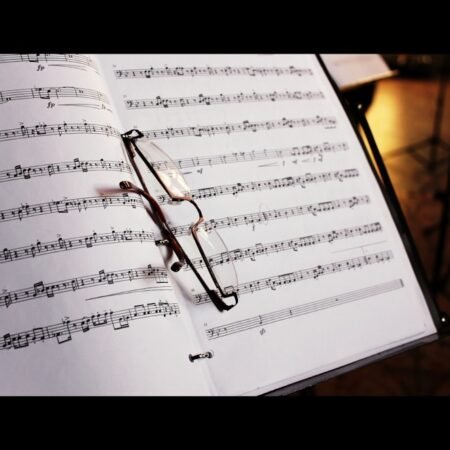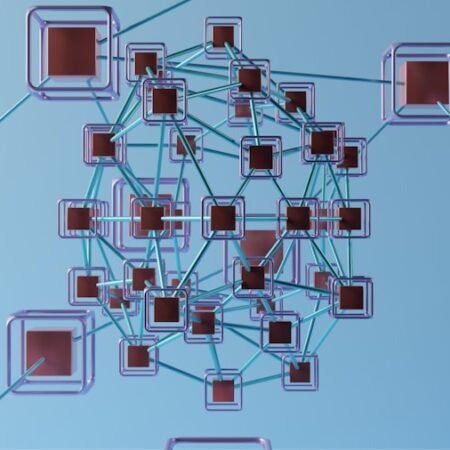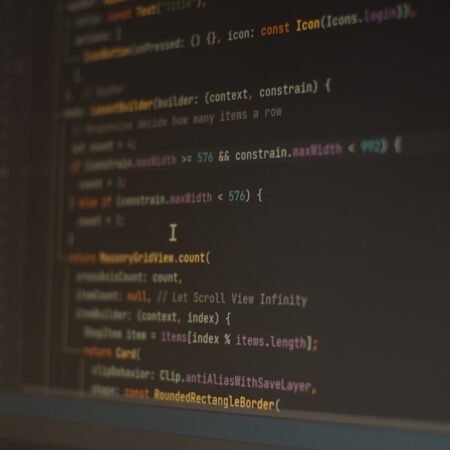In the modern digital landscape, network security has become a paramount concern. The escalating number of cyber threats and attacks necessitates that businesses and individuals take proactive steps to safeguard their networks against unauthorized access and potential breaches. Network security comprises a broad range of technologies, processes, and practices aimed at protecting the integrity, confidentiality, and availability of data and resources within a network.
This involves the implementation of firewalls, encryption, intrusion detection systems, and regular security audits to identify and address vulnerabilities. A crucial aspect of network security is the ability to monitor and manage devices connected to a network. This entails identifying all devices on the network, understanding their configurations, and monitoring their activity to detect potential security threats.
IP address and port scanning tools play a vital role in this process. By utilizing these tools, network administrators can gain valuable insights into the devices connected to their network, identify potential vulnerabilities, and take proactive measures to enhance their network security.
Key Takeaways
- Network security is crucial for protecting sensitive information and preventing unauthorized access to your network.
- Angry IP Scanner is a lightweight yet powerful tool for scanning IP addresses and ports to identify potential security vulnerabilities.
- Using Angry IP Scanner can help enhance network security by identifying open ports, detecting unauthorized devices, and identifying potential security risks.
- Benefits of using Angry IP Scanner include improved network visibility, faster identification of security threats, and proactive security measures.
- To maximize the effectiveness of Angry IP Scanner, it’s important to regularly scan your network, keep the tool updated, and integrate it into your overall network security strategy.
Introducing Angry IP Scanner: A Powerful Tool for IP Address and Port Scanning
Multi-Platform Compatibility
Angry IP Scanner is available for Windows, Mac, and Linux, making it accessible to a wide range of users.
Speed and Efficiency
One of the key features of Angry IP Scanner is its speed and efficiency. Unlike other IP scanning tools that can be slow and resource-intensive, Angry IP Scanner is designed to be fast and lightweight, allowing users to scan large networks in a matter of minutes.
Detailed Scan Results
Additionally, Angry IP Scanner provides users with detailed information about each device and service discovered during the scanning process, making it easy to identify potential security vulnerabilities and take appropriate action.
How to Use Angry IP Scanner to Enhance Network Security
Using Angry IP Scanner to enhance network security is a straightforward process that can be broken down into a few simple steps. The first step is to download and install Angry IP Scanner on your computer. Once installed, you can launch the application and enter the range of IP addresses you want to scan.
Angry IP Scanner allows users to customize their scanning parameters, including the ability to specify the range of IP addresses, the type of ports to scan, and the timeout for each scan. After configuring the scanning parameters, users can initiate the scanning process and wait for Angry IP Scanner to identify all the devices and services within the specified range of IP addresses. Once the scanning process is complete, users can review the results and identify any potential security vulnerabilities or unauthorized devices on their network.
This information can then be used to take proactive measures to enhance network security, such as updating device configurations, closing unnecessary ports, or implementing additional security measures.
Benefits of Using Angry IP Scanner for Network Security
| Feature | Description |
|---|---|
| IP Address Scanning | Angry IP Scanner allows you to scan IP addresses within a specific range to identify active hosts on the network. |
| Port Scanning | You can use Angry IP Scanner to scan for open ports on the identified hosts, helping to identify potential security vulnerabilities. |
| Lightweight | Angry IP Scanner is a lightweight solution, making it fast and efficient for network scanning tasks. |
| Customizable | The tool allows for customization of scan settings, including scan timeout, retry count, and more. |
| Cross-Platform | Angry IP Scanner is available for Windows, Mac, and Linux, making it accessible across different operating systems. |
There are several benefits to using Angry IP Scanner for network security. One of the primary benefits is the ability to quickly and efficiently identify all the devices connected to a network. This can be particularly useful for larger networks with a large number of devices, as it can be challenging to manually identify and monitor each device.
By using Angry IP Scanner, network administrators can gain a comprehensive view of all the devices on their network, making it easier to detect any unauthorized or potentially vulnerable devices. Another benefit of using Angry IP Scanner is its ability to identify open ports and services running on each device. This information can be invaluable for identifying potential security vulnerabilities and taking proactive measures to address them.
For example, if Angry IP Scanner identifies an open port that is not necessary for the operation of a device, network administrators can take steps to close that port and reduce the risk of unauthorized access or exploitation.
Tips for Maximizing the Effectiveness of Angry IP Scanner
While Angry IP Scanner is a powerful tool for enhancing network security, there are several tips that can help maximize its effectiveness. One tip is to regularly schedule scans of your network to ensure that you are continuously monitoring for potential security threats. By regularly scanning your network with Angry IP Scanner, you can stay ahead of potential vulnerabilities and take proactive measures to address them before they become a problem.
Another tip for maximizing the effectiveness of Angry IP Scanner is to use the information gathered during scans to create a comprehensive inventory of all the devices on your network. This inventory should include details about each device, such as its IP address, MAC address, operating system, and open ports. By maintaining an up-to-date inventory of all the devices on your network, you can quickly identify any unauthorized or potentially vulnerable devices and take appropriate action.
Common Pitfalls to Avoid When Using Angry IP Scanner
Improper Configuration of Scanning Parameters
One common pitfall is failing to properly configure the scanning parameters before initiating a scan. It is crucial to carefully consider the range of IP addresses to scan, as well as the type of ports and services to scan for. Failing to do so can result in incomplete or inaccurate scan results.
Failing to Take Appropriate Action
Another common pitfall when using Angry IP Scanner is failing to take appropriate action based on the scan results. It is essential to carefully review the results of each scan and take proactive measures to address any potential security vulnerabilities or unauthorized devices identified during the scanning process.
Potential Consequences of Inaction
Failing to take appropriate action based on scan results can leave your network vulnerable to potential security threats. This can have serious consequences, including data breaches, unauthorized access, and system compromise.
Integrating Angry IP Scanner into Your Overall Network Security Strategy
Integrating Angry IP Scanner into your overall network security strategy is an important step in enhancing the security of your network. By regularly using Angry IP Scanner to scan your network for potential security threats, you can gain valuable insights into the devices and services connected to your network and take proactive measures to address any vulnerabilities. Additionally, by maintaining an up-to-date inventory of all the devices on your network, you can quickly identify any unauthorized or potentially vulnerable devices and take appropriate action.
In conclusion, Angry IP Scanner is a powerful tool for enhancing network security by allowing users to quickly and efficiently scan their network for potential security threats. By regularly using Angry IP Scanner to scan your network, you can gain valuable insights into the devices and services connected to your network and take proactive measures to address any vulnerabilities. Additionally, by maintaining an up-to-date inventory of all the devices on your network, you can quickly identify any unauthorized or potentially vulnerable devices and take appropriate action.
By integrating Angry IP Scanner into your overall network security strategy, you can enhance the security of your network and protect it from potential security threats.
FAQs
What is Angry IP Scanner?
Angry IP Scanner is an open-source network scanner that allows users to scan IP addresses and ports within their network. It is a lightweight and fast solution for network security and management.
What can Angry IP Scanner be used for?
Angry IP Scanner can be used for various purposes such as network inventory, managing service upgrade schedules, and analyzing security vulnerabilities. It can also be used to detect unauthorized devices on the network.
How does Angry IP Scanner work?
Angry IP Scanner sends out ICMP, TCP, and UDP packets to the specified IP addresses and ports to determine which hosts are active and what services they are offering. It then provides a detailed report of the results.
Is Angry IP Scanner free to use?
Yes, Angry IP Scanner is free to use and is available for Windows, Mac, and Linux operating systems. It is an open-source software that is constantly updated and improved by its community of users.
Is Angry IP Scanner safe to use?
Angry IP Scanner is safe to use as long as it is used responsibly and within the legal boundaries of network scanning. It is important to obtain proper authorization before scanning any network that is not owned or managed by the user.