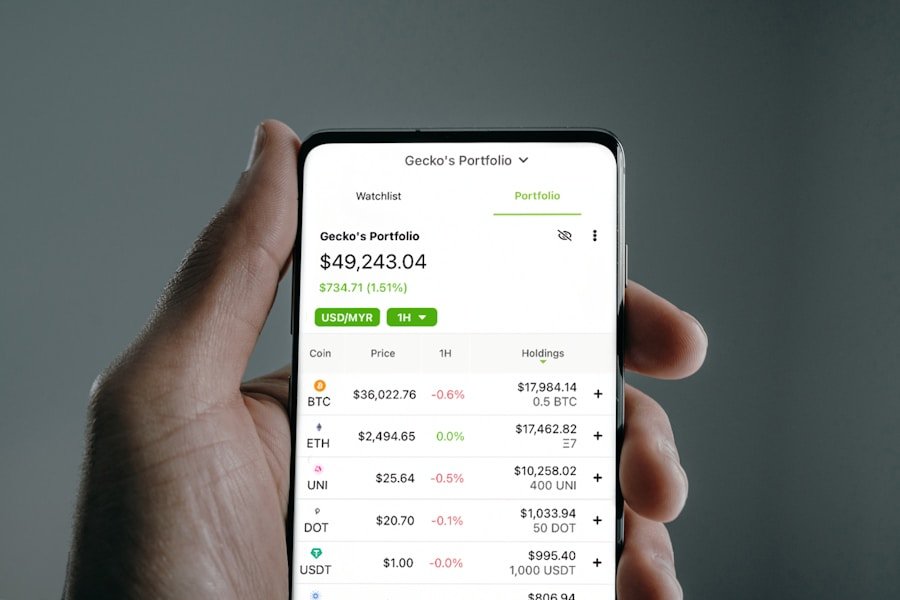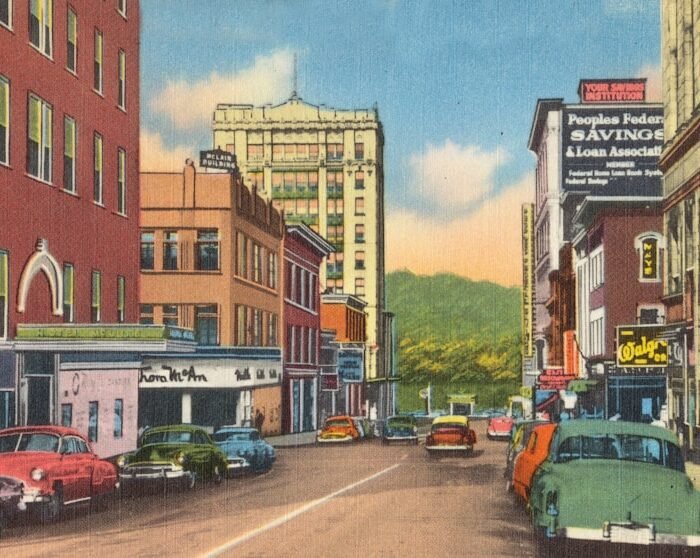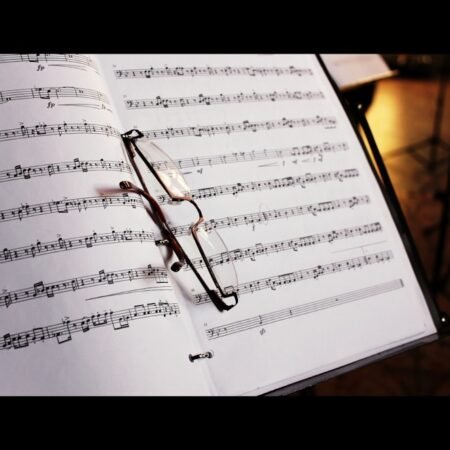In the modern digital landscape, the significance of security and control in network management cannot be emphasized enough. As cyber threats and attacks continue to rise, organizations must prioritize the implementation of robust security measures to safeguard their sensitive data and maintain the integrity of their network. Moreover, exercising control over network traffic is vital for optimizing performance and ensuring the efficient allocation of resources.
Effective network management relies on the symbiotic relationship between security and control. In the absence of adequate security measures, networks are susceptible to unauthorized access, data breaches, and other malicious activities. Conversely, without control over network traffic, organizations may encounter bandwidth issues, slow performance, and potential security vulnerabilities.
Therefore, it is essential for organizations to deploy solutions that provide both security and control, such as Squid Proxy Server, to ensure the reliability and security of their network infrastructure.
Key Takeaways
- Security and control are crucial in network management to protect against unauthorized access and ensure compliance with regulations.
- Squid Proxy Server offers features and capabilities to enhance security and control, such as access control lists (ACLs) and content filtering.
- Configuring Squid Proxy Server with a focus on security can maximize its effectiveness in protecting against malware and unauthorized access.
- Implementing ACLs allows for fine-grained control over user access and helps prevent unauthorized activities on the network.
- Monitoring and logging with Squid Proxy Server is essential for ensuring accountability and compliance with security policies, making it a best practice for maximizing security and control.
Introducing Squid Proxy Server: An Overview of its Features and Capabilities
Improving Performance with Caching
One of the key features of Squid Proxy Server is its caching capabilities, which can significantly improve the performance of web servers by storing frequently accessed content locally. This not only reduces the load on the origin servers but also improves the response time for clients.
Enhancing Security with Access Control
Squid Proxy Server supports access control lists (ACLs), which allow administrators to define fine-grained rules for controlling access to resources on the network. This level of control is essential for ensuring that only authorized users and devices can access specific resources, thereby enhancing security.
Maximizing Security and Control
Squid Proxy Server has a range of features and capabilities that make it an ideal solution for maximizing security and control in network management. By providing a robust and flexible platform for managing network traffic, Squid Proxy Server helps administrators to ensure the integrity and confidentiality of their network.
Configuring Squid Proxy Server for Maximum Security and Control
Configuring Squid Proxy Server for maximum security and control requires careful planning and consideration of the organization’s specific requirements and policies. The first step in configuring Squid Proxy Server is to define the access control lists (ACLs) that will govern the traffic on the network. ACLs can be used to restrict access based on various criteria, such as IP address, domain name, URL, or even specific content types.
In addition to ACLs, Squid Proxy Server also supports authentication mechanisms, such as basic authentication, NTLM authentication, and more. These authentication mechanisms can be used to verify the identity of users before allowing them access to resources on the network. By implementing strong authentication measures, organizations can ensure that only authorized users are able to access sensitive data and resources.
Another important aspect of configuring Squid Proxy Server for maximum security and control is to enable SSL interception, which allows the proxy server to inspect encrypted traffic for potential threats or policy violations. This is particularly important in today’s environment where a significant portion of web traffic is encrypted using HTTPS. By enabling SSL interception, organizations can gain visibility into encrypted traffic and enforce security policies to protect against potential threats.
Implementing Access Control Lists (ACLs) for Fine-Grained Control
Access control lists (ACLs) are a fundamental component of Squid Proxy Server that enable administrators to define fine-grained rules for controlling access to resources on the network. ACLs can be used to restrict access based on various criteria, such as IP address, domain name, URL, or even specific content types. This level of granularity allows organizations to enforce strict access policies and ensure that only authorized users and devices can access specific resources.
When implementing ACLs in Squid Proxy Server, it is important to carefully consider the organization’s specific requirements and policies. For example, administrators may need to define ACLs to restrict access to certain websites or content categories, such as social media or streaming services. Additionally, ACLs can be used to enforce bandwidth limitations for specific users or devices, ensuring that resources are being used efficiently.
Furthermore, ACLs can also be used to block access to malicious or potentially harmful content, such as malware or phishing websites. By defining ACLs to block access to known malicious domains or URLs, organizations can significantly reduce the risk of security breaches and protect their network from potential threats. Overall, implementing ACLs for fine-grained control is essential for maximizing security and control with Squid Proxy Server.
Utilizing Squid Proxy Server for Content Filtering and Malware Protection
Squid Proxy Server can be utilized for content filtering and malware protection by implementing various features and capabilities that are designed to enhance security and control on the network. One of the key features of Squid Proxy Server is its ability to perform URL filtering, which allows administrators to block access to specific websites or content categories based on predefined rules. This can be particularly useful for organizations that need to enforce acceptable use policies or restrict access to inappropriate or non-work-related content.
In addition to URL filtering, Squid Proxy Server also supports integration with third-party malware protection solutions, such as antivirus software or threat intelligence feeds. By leveraging these integrations, organizations can enhance their security posture by detecting and blocking malicious content before it reaches end users. This is particularly important in today’s threat landscape, where cyber attacks are becoming increasingly sophisticated and difficult to detect.
Furthermore, Squid Proxy Server can also be used to enforce safe search policies for popular search engines, such as Google or Bing. By enabling safe search enforcement, organizations can ensure that users are not exposed to potentially harmful or inappropriate content when performing online searches. Overall, utilizing Squid Proxy Server for content filtering and malware protection is essential for enhancing security and control on the network.
Monitoring and Logging with Squid Proxy Server: Ensuring Accountability and Compliance
Comprehensive Logging Capabilities
Squid Proxy Server provides comprehensive logging capabilities that capture detailed information about network traffic, user activity, and security events. By analyzing these logs, administrators can gain valuable insights into how the network is being used and identify potential security issues or policy violations.
Enforcing Accountability and Compliance
One of the key benefits of monitoring and logging with Squid Proxy Server is the ability to track user activity and enforce accountability for actions taken on the network. For example, administrators can use the logs to identify users who have attempted to access restricted content or violated acceptable use policies. This level of visibility into user activity is essential for maintaining a secure and compliant network environment.
Demonstrating Regulatory Compliance
Furthermore, monitoring and logging with Squid Proxy Server also enables organizations to demonstrate compliance with regulatory requirements, such as GDPR or HIPAA. By maintaining detailed logs of network activity and security events, organizations can provide evidence of their efforts to protect sensitive data and enforce security policies. This can be particularly important in the event of a security incident or audit.
Best Practices for Maximizing Security and Control with Squid Proxy Server
In order to maximize security and control with Squid Proxy Server, organizations should follow best practices that are designed to enhance the effectiveness of the solution and mitigate potential risks. One best practice is to regularly update Squid Proxy Server to ensure that it is running the latest version with all available security patches and updates. By staying current with software updates, organizations can reduce the risk of vulnerabilities being exploited by attackers.
Another best practice is to implement strong authentication mechanisms, such as multi-factor authentication (MFA), to verify the identity of users before allowing them access to resources on the network. Strong authentication measures are essential for preventing unauthorized access and protecting sensitive data from potential threats. Additionally, organizations should regularly review and update their access control lists (ACLs) to ensure that they reflect current business requirements and security policies.
Furthermore, organizations should consider implementing SSL interception in Squid Proxy Server to gain visibility into encrypted traffic and enforce security policies for HTTPS connections. By enabling SSL interception, organizations can detect potential threats or policy violations within encrypted traffic and take appropriate action to mitigate risks. Overall, following best practices for maximizing security and control with Squid Proxy Server is essential for maintaining a secure and compliant network environment.
In conclusion, maximizing security and control with Squid Proxy Server requires careful planning and consideration of the organization’s specific requirements and policies. By implementing strong authentication measures, fine-grained access control lists (ACLs), content filtering, malware protection, monitoring/logging capabilities, and following best practices, organizations can enhance their security posture and ensure compliance with regulatory requirements. Squid Proxy Server is a powerful tool that provides comprehensive features and capabilities for improving the performance and security of a network.
By leveraging its capabilities effectively, organizations can maximize security and control in their network management efforts.
FAQs
What is Squid Proxy Server?
Squid Proxy Server is a widely used open-source proxy server that provides caching and forwarding web proxy services for HTTP, HTTPS, FTP, and other protocols. It is designed to improve web performance by caching frequently requested web content.
How does Squid Proxy Server enhance security and control?
Squid Proxy Server enhances security and control by acting as an intermediary between clients and the internet. It can be configured to filter and block specific content, restrict access to certain websites, and enforce security policies such as SSL/TLS interception and authentication.
What are the key features of Squid Proxy Server for maximizing security and control?
Some key features of Squid Proxy Server for maximizing security and control include access control lists (ACLs) for defining granular access policies, content filtering capabilities, support for SSL/TLS interception, authentication mechanisms, and the ability to log and monitor traffic.
How can Squid Proxy Server be configured to maximize security and control?
Squid Proxy Server can be configured to maximize security and control by implementing ACLs to define access policies, enabling content filtering to block malicious or unwanted content, setting up SSL/TLS interception for inspecting encrypted traffic, implementing authentication mechanisms, and utilizing logging and monitoring features for visibility into network activity.
What are the best practices for deploying Squid Proxy Server to maximize security and control?
Best practices for deploying Squid Proxy Server to maximize security and control include regularly updating the software to patch security vulnerabilities, implementing strong access control policies, regularly monitoring and analyzing logs for suspicious activity, and integrating with other security tools such as intrusion detection systems and firewalls.