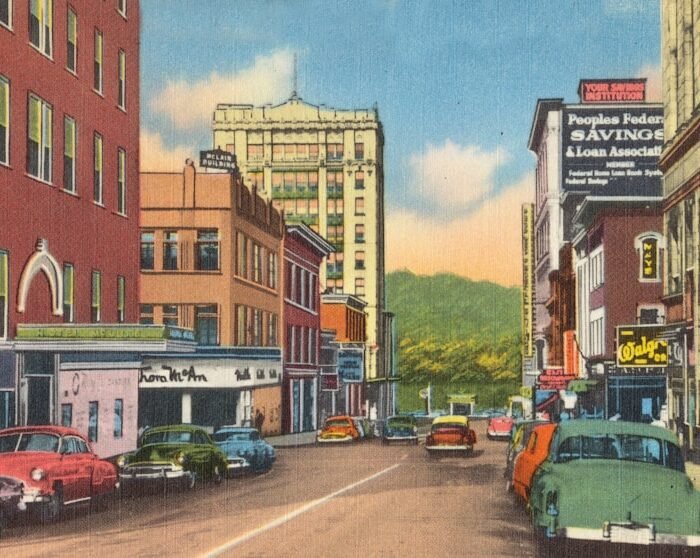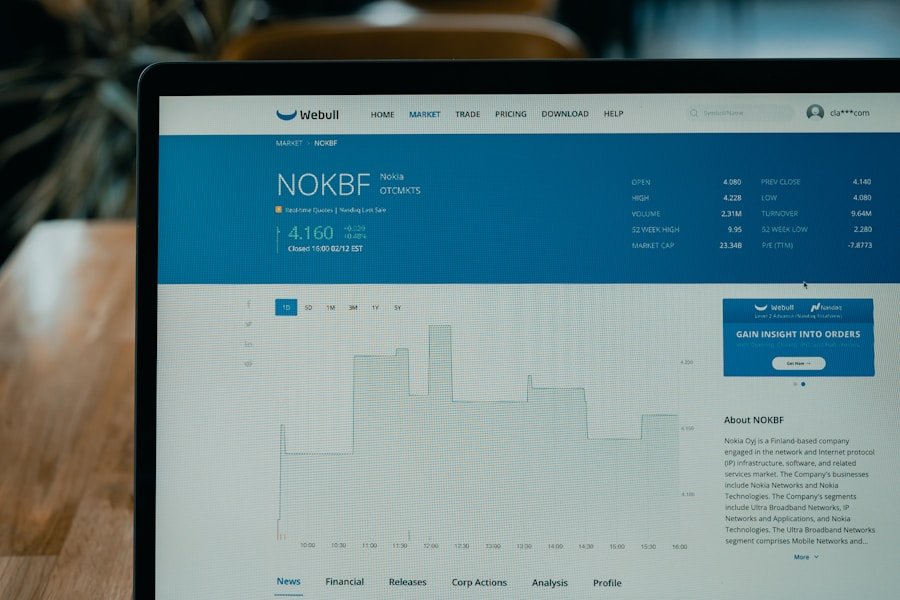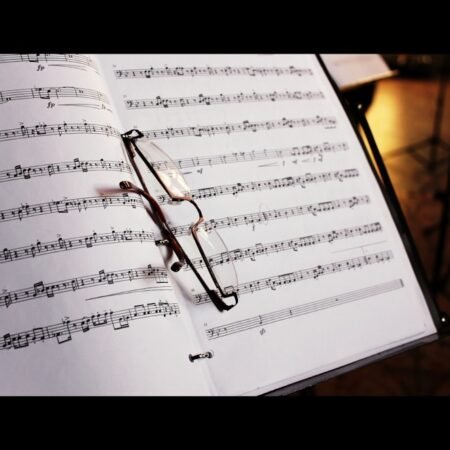Wireshark is a robust network protocol analyzer that enables users to capture and interactively explore the traffic flowing through a computer network. A key feature of Wireshark is its packet analysis capability, which involves capturing and examining individual data packets transmitted over a network. This functionality allows users to gain valuable insights into network behavior and identify potential issues or security threats.
Wireshark provides detailed information about each packet, including source and destination addresses, protocol type, and payload data. This level of network traffic visibility is crucial for troubleshooting network performance issues, identifying security vulnerabilities, and understanding network application behavior. Wireshark’s packet analysis also enables the reconstruction and reassembly of network traffic.
This means that even when large files or messages are fragmented into multiple packets for transmission, Wireshark can reassemble them to provide a comprehensive view of the transmitted data. This feature is particularly useful for understanding data flow between network devices and identifying anomalies or errors in the transmission process. Overall, Wireshark’s packet analysis capabilities make it an indispensable tool for anyone responsible for managing or securing computer networks.
Key Takeaways
- Wireshark is a powerful tool for packet analysis, allowing users to capture and analyze network traffic in real time.
- It supports a wide range of protocols, making it a versatile tool for network troubleshooting and analysis.
- Wireshark allows for live capture of network traffic as well as offline analysis of saved capture files.
- Users can customize display filters to focus on specific network traffic and analyze only the data they are interested in.
- Wireshark has a user-friendly graphical interface, extensive documentation, and a strong community for support, and it is compatible with multiple operating systems.
Protocol Support
Comprehensive Protocol Support
Wireshark can capture and dissect packets from different protocols, including Ethernet, IP, TCP, UDP, HTTP, and many others, providing detailed information about their contents and behavior. This broad protocol support makes Wireshark an invaluable tool for network administrators, security professionals, and developers who need to understand how different protocols are being used on their networks.
Decoding and Analyzing Proprietary Protocols
In addition to supporting standard network protocols, Wireshark can also decode and analyze proprietary or custom protocols. This means that even if a network application or device uses a non-standard communication protocol, Wireshark can still capture and analyze the traffic to provide insight into its behavior.
A Flexible and Powerful Tool
The ability to support both standard and custom protocols makes Wireshark a flexible and powerful tool for anyone working with computer networks. Its versatility and capabilities make it an essential tool for anyone who needs to analyze and troubleshoot network traffic.
Live Capture and Offline Analysis
One of the key features of Wireshark is its ability to capture network traffic in real-time, allowing users to monitor and analyze live data as it is being transmitted over the network. This live capture capability is essential for troubleshooting network performance issues, identifying security threats, and understanding the behavior of network applications. Wireshark provides a user-friendly interface for starting and stopping live captures, as well as filtering and analyzing the captured packets in real-time.
In addition to live capture, Wireshark also supports offline analysis of captured network traffic. This means that users can save captured packets to a file and then open and analyze them at a later time. This offline analysis capability is useful for situations where it may not be practical or possible to perform live captures, such as when troubleshooting intermittent network issues or analyzing historical network traffic.
The combination of live capture and offline analysis makes Wireshark a versatile tool for understanding the behavior of computer networks in a variety of scenarios.
Customizable Display Filters
| Key Features of Wireshark |
|---|
| 1. Live capture and offline analysis of network traffic |
| 2. Deep inspection of hundreds of protocols |
| 3. Multi-platform support (Windows, macOS, Linux, etc.) |
| 4. Rich display filters for focusing on specific traffic |
| 5. VoIP analysis and decryption support |
| 6. Customizable reports and statistics |
| 7. Powerful display and analysis tools |
Wireshark provides powerful filtering capabilities that allow users to focus on specific types of network traffic and analyze only the packets that are relevant to their needs. The customizable display filters in Wireshark can be used to filter packets based on various criteria, such as source or destination address, protocol type, packet size, or any other field in the packet header. This level of flexibility allows users to tailor their analysis to specific network conditions or requirements, making it easier to identify and troubleshoot issues.
In addition to predefined display filters, Wireshark also supports custom filter expressions using a rich set of syntax and operators. This means that users can create complex filter expressions to precisely target the packets they are interested in analyzing. The ability to create custom display filters makes Wireshark a powerful tool for gaining insight into specific aspects of network traffic and understanding the behavior of network applications.
Graphical User Interface
Wireshark features a user-friendly graphical interface that makes it easy for users to capture, analyze, and interact with network traffic. The interface provides intuitive controls for starting and stopping captures, applying display filters, and analyzing captured packets. The graphical interface also includes features such as color-coded packet views, packet details pane, and customizable layout options, making it easy for users to navigate and understand the captured data.
The graphical interface in Wireshark also includes powerful visualization tools that allow users to view network traffic in different ways, such as packet flow graphs, protocol hierarchy charts, and endpoint statistics. These visualizations provide valuable insights into the behavior of network traffic and make it easier for users to identify patterns or anomalies in the data. Overall, the graphical user interface in Wireshark enhances the user experience and makes it easier for users to perform complex network analysis tasks.
Extensive Documentation and Community Support
Comprehensive Documentation
The documentation provides detailed information about Wireshark’s features, capabilities, and usage, ensuring that users have access to the knowledge they need to get the most out of the tool.
Community Support
In addition to official documentation, Wireshark benefits from a thriving community of users who share their knowledge, tips, and best practices through online forums, mailing lists, and other resources. This community support is invaluable for users who need help with specific network analysis tasks or want to share their experiences with others.
A Valuable Resource
The combination of extensive documentation and community support makes Wireshark a valuable resource for anyone working with computer networks. Whether troubleshooting complex network issues or understanding how to use specific features in Wireshark, the community support provides a wealth of knowledge and expertise that can help users achieve their goals.
Cross-Platform Compatibility
One of the key advantages of Wireshark is its cross-platform compatibility, which allows it to run on a wide range of operating systems including Windows, macOS, Linux, and other Unix-like systems. This means that users can install and use Wireshark on their preferred platform without having to worry about compatibility issues or limitations. The cross-platform compatibility of Wireshark makes it accessible to a broad audience of users who work with different operating systems in their daily work.
In addition to supporting multiple operating systems, Wireshark also provides consistent features and capabilities across different platforms, ensuring that users have a consistent experience regardless of the operating system they are using. This level of consistency makes it easier for users to switch between platforms or collaborate with others who use different operating systems. Overall, the cross-platform compatibility of Wireshark enhances its accessibility and usability for a diverse user base.
In conclusion, Wireshark offers a comprehensive set of features that make it an essential tool for anyone working with computer networks. From its powerful packet analysis capabilities to its extensive protocol support and user-friendly interface, Wireshark provides valuable insights into network traffic and helps users understand the behavior of their networks. With its customizable display filters, extensive documentation, community support, and cross-platform compatibility, Wireshark is a versatile tool that can be used in a wide range of scenarios to troubleshoot network issues, identify security threats, and optimize network performance.
Whether you’re a network administrator, security professional, developer, or student, Wireshark is an invaluable resource for gaining visibility into computer networks and understanding how they operate.
FAQs
What is Wireshark?
Wireshark is a popular network protocol analyzer that allows users to capture and interactively browse the traffic running on a computer network.
What are some key features of Wireshark?
Some key features of Wireshark include the ability to capture live data from a network, display data in a detailed and interactive manner, and support for hundreds of protocols.
Can Wireshark be used to analyze encrypted traffic?
Wireshark can capture encrypted traffic, but it cannot decrypt it unless the user has access to the encryption keys.
Is Wireshark free to use?
Yes, Wireshark is an open-source software and is available for free to download and use.
What operating systems does Wireshark support?
Wireshark is compatible with various operating systems including Windows, macOS, and Linux.
Can Wireshark be used for troubleshooting network issues?
Yes, Wireshark is commonly used for troubleshooting network issues by capturing and analyzing network traffic to identify problems and performance bottlenecks.