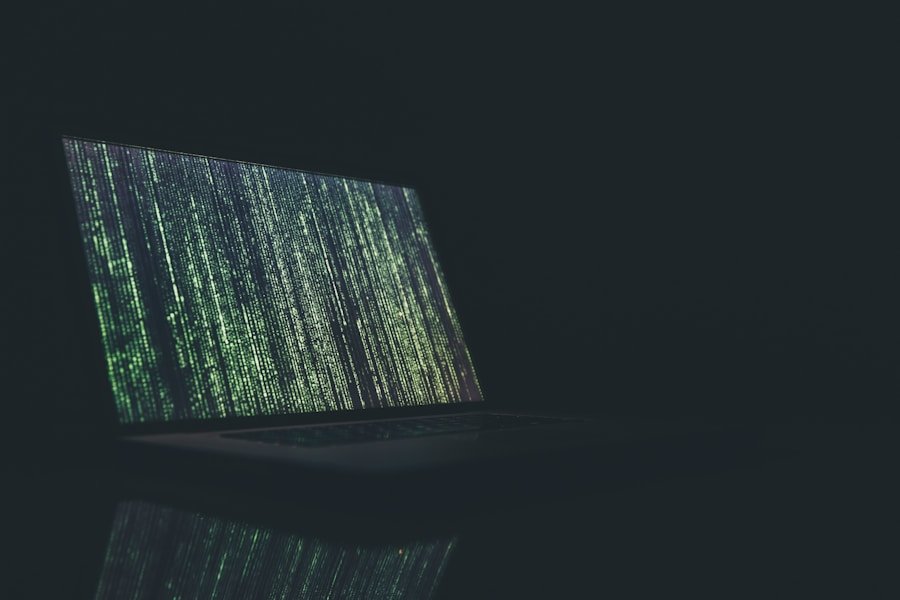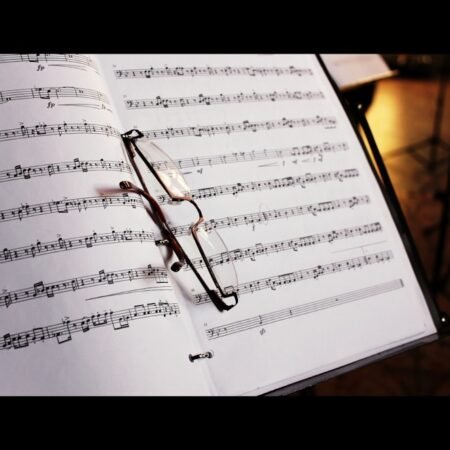Ransomware is a form of malicious software that encrypts or locks a victim’s files or system, subsequently demanding a ransom in exchange for restoring access. This type of cyberattack has experienced a significant surge in recent years, with numerous high-profile incidents affecting businesses, government agencies, and individuals. Ransomware typically propagates through phishing emails, malicious websites, or software vulnerabilities, and once it infects a system, it can rapidly spread to other connected devices.
The ransom demanded by the attackers is often paid in cryptocurrency, making it challenging to trace and recover the funds. Ransomware attacks can have severe consequences for victims, including financial losses, data breaches, and reputational damage. In some instances, organizations have been forced to cease operations entirely in the aftermath of a ransomware attack.
Therefore, it is essential for businesses and individuals to comprehend the nature of ransomware and take proactive measures to protect themselves against this escalating threat.
Key Takeaways
- Ransomware is a type of malware that encrypts files and demands payment for their release.
- Common attack vectors include phishing emails, malicious websites, and unsecured remote desktop connections.
- Regular data backups are crucial for ransomware protection, as they can help restore files without paying the ransom.
- Best practices for protection include employee training, strong security measures, and regular software updates.
- Prevention tools to look for include endpoint protection, email filtering, and network segmentation.
Common Ransomware Attack Vectors and How to Protect Against Them
Phishing Emails: A Common Entry Point
Phishing emails are a prevalent way for ransomware to infiltrate a system. Attackers use social engineering tactics to deceive users into clicking on malicious links or downloading infected attachments. To protect against phishing attacks, it is essential for individuals and organizations to educate themselves about the signs of a phishing email and to use email filtering and security software to block suspicious messages.
Drive-by Downloads: A Hidden Threat
Drive-by downloads occur when a user visits a compromised website and unknowingly downloads malware onto their system. To protect against this type of attack, it is crucial to keep web browsers and plugins up to date, use ad-blocking and script-blocking browser extensions, and be cautious when visiting unfamiliar websites.
Software Vulnerabilities: A Weak Link
Software vulnerabilities are another common attack vector for ransomware, as attackers exploit weaknesses in operating systems and applications to gain access to a system. To protect against this type of attack, it is vital to keep all software up to date with the latest security patches and to use endpoint protection solutions to detect and block potential threats.
The Importance of Regular Data Backups in Ransomware Protection
One of the most effective ways to protect against ransomware attacks is to maintain regular data backups. By regularly backing up important files and data, individuals and organizations can ensure that they have a copy of their information in the event of a ransomware attack. It is important to store backups on separate devices or in the cloud to prevent them from being affected by the ransomware infection.
Additionally, it is crucial to test backups regularly to ensure that they are functioning properly and can be restored in the event of an attack. In addition to regular backups, it is important for individuals and organizations to implement a robust data recovery plan that outlines the steps to take in the event of a ransomware attack. This plan should include procedures for identifying and containing the infection, restoring data from backups, and communicating with stakeholders about the incident.
By having a well-defined data recovery plan in place, organizations can minimize the impact of a ransomware attack and quickly resume normal operations.
Ransomware Protection Best Practices for Businesses and Individuals
| Types of Ransomware | Preventive Measures | Impact on Businesses |
|---|---|---|
| Encrypting Ransomware | Regular data backups | Financial loss |
| Locker Ransomware | Up-to-date antivirus software | Operational downtime |
| Scareware | Employee training on phishing emails | Reputation damage |
In addition to regular data backups and a comprehensive data recovery plan, there are several best practices that businesses and individuals can implement to protect themselves against ransomware attacks. For businesses, it is important to invest in security awareness training for employees to educate them about the risks of ransomware and how to recognize potential threats. Additionally, organizations should implement strong access controls and least privilege principles to limit the impact of a potential ransomware infection.
For individuals, it is important to use strong, unique passwords for all online accounts and to enable two-factor authentication whenever possible. It is also crucial to keep all software up to date with the latest security patches and to use reputable antivirus and antimalware software to detect and block potential threats. By following these best practices, businesses and individuals can significantly reduce their risk of falling victim to a ransomware attack.
Ransomware Response and Recovery: Steps to Take After an Attack
In the event of a ransomware attack, it is crucial for businesses and individuals to respond quickly and decisively to minimize the impact of the infection. The first step is to isolate the infected systems from the network to prevent the ransomware from spreading further. Next, it is important to assess the extent of the damage and determine which files and systems have been affected by the attack.
Once the extent of the infection has been determined, organizations should work to restore their systems from backups and implement additional security measures to prevent future attacks. It is also important for businesses to communicate with stakeholders about the incident and to comply with any legal or regulatory requirements related to data breaches. By taking these steps, organizations can effectively respond to a ransomware attack and minimize its impact on their operations.
Ransomware Prevention Tools and Technologies: What to Look For
Endpoint Protection Solutions
Various tools and technologies are available to help businesses and individuals safeguard against ransomware attacks. Endpoint protection solutions, such as antivirus and antimalware software, play a crucial role in detecting and blocking potential threats before they can infect a system.
Email Filtering and Security
Email filtering and security software can prevent phishing emails from reaching users’ inboxes, thereby reducing the risk of a ransomware infection. This is a critical layer of defense in preventing ransomware attacks.
Advanced Security Solutions for Businesses
For businesses, investing in advanced security solutions is essential to prevent ransomware attacks. Security information and event management (SIEM) solutions can monitor for potential security incidents and provide real-time alerts about potential threats. Data loss prevention (DLP) solutions can identify and protect sensitive data from being accessed or exfiltrated by ransomware attackers. By investing in these tools and technologies, businesses can significantly enhance their ability to prevent ransomware attacks.
The Future of Ransomware Threats and How to Stay Ahead of Them
As technology continues to evolve, so too will the tactics used by ransomware attackers. It is crucial for businesses and individuals to stay ahead of these evolving threats by continually updating their security measures and investing in new technologies that can help protect against ransomware attacks. Additionally, it is important for organizations to stay informed about emerging ransomware trends and tactics so that they can adapt their security strategies accordingly.
In addition to investing in new technologies, businesses should also consider partnering with cybersecurity experts who can provide guidance on best practices for preventing ransomware attacks. By staying proactive and informed about the latest ransomware threats, organizations can better position themselves to protect against this growing cyber threat. In conclusion, ransomware attacks pose a significant threat to businesses and individuals alike, but there are steps that can be taken to protect against this growing threat.
By understanding how ransomware works, implementing best practices for prevention, maintaining regular data backups, and investing in the right tools and technologies, organizations can significantly reduce their risk of falling victim to a ransomware attack. Additionally, by staying informed about emerging ransomware threats and staying ahead of evolving tactics, businesses can better position themselves to protect against this growing cyber threat. With proactive measures in place, businesses and individuals can minimize the impact of a potential ransomware attack and continue operating with confidence in an increasingly digital world.
FAQs
What is ransomware?
Ransomware is a type of malicious software designed to block access to a computer system or data until a sum of money is paid.
How does ransomware work?
Ransomware typically enters a computer system through phishing emails, malicious websites, or software vulnerabilities. Once installed, it encrypts the victim’s files and demands payment in exchange for the decryption key.
What are the common types of ransomware attacks?
Common types of ransomware include Crypto ransomware, Locker ransomware, and Scareware. Crypto ransomware encrypts files, Locker ransomware locks the victim out of the operating system, and Scareware falsely claims to have encrypted the victim’s files.
How can I protect my computer from ransomware?
To protect your computer from ransomware, it is important to regularly update your operating system and software, use strong and unique passwords, install reputable antivirus software, and be cautious of suspicious emails and websites.
What should I do if my computer is infected with ransomware?
If your computer is infected with ransomware, it is important to disconnect it from the network, report the incident to law enforcement, and seek professional help to remove the ransomware and restore your files.