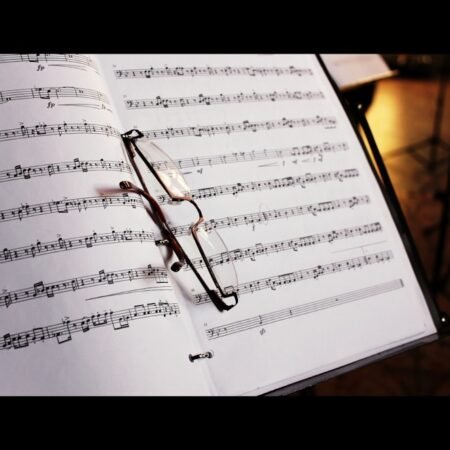The Wi-Fi Pineapple is a potent tool utilized in penetration testing for cybersecurity purposes. As a wireless auditing platform, it enables security professionals to simulate cyber attacks and identify vulnerabilities within a network. Equipped with advanced features, the device can intercept and manipulate network traffic, execute man-in-the-middle attacks, and perform various other security testing tasks.
Its capability to mimic trusted networks and capture sensitive information makes it an indispensable tool for assessing the security of wireless networks. Designed with user-friendliness in mind, the Wi-Fi Pineapple is accessible to both seasoned security professionals and newcomers in the field of cybersecurity. Its intuitive interface and customizable settings allow users to effortlessly configure the device for different penetration testing scenarios.
The device’s compact size and portability enable easy deployment in various environments, making it an ideal tool for conducting on-site security assessments. Overall, the Wi-Fi Pineapple is a versatile and powerful tool that is essential for any organization seeking to secure their wireless networks.
Key Takeaways
- Wi-Fi Pineapple is a powerful tool for penetration testing, allowing for the identification of vulnerabilities in wireless networks.
- Penetration testing is crucial for cybersecurity as it helps identify and address potential security weaknesses in a network.
- Setting up and configuring the Wi-Fi Pineapple is essential for conducting effective penetration testing.
- Analyzing and interpreting the results of Wi-Fi Pineapple penetration testing is key to understanding the security posture of a network.
- Best practices for securing networks can be developed based on the results of Wi-Fi Pineapple penetration testing, helping to mitigate potential security risks.
The Importance of Penetration Testing in Cybersecurity
Simulating Real-World Cyber Attacks
By simulating real-world cyber attacks, penetration testing allows security professionals to assess the effectiveness of their security measures and identify potential weaknesses that could be exploited by malicious actors.
Compliance with Industry Regulations
In addition to identifying vulnerabilities, penetration testing also helps organizations comply with industry regulations and standards related to cybersecurity. Many regulatory bodies require organizations to conduct regular security assessments, including penetration testing, to ensure the protection of sensitive data and customer information.
A Valuable Tool for Effective Security Assessments
By conducting penetration testing with tools like the Wi-Fi Pineapple, organizations can demonstrate their commitment to maintaining a secure and compliant network infrastructure. Overall, penetration testing is an essential component of any comprehensive cybersecurity strategy, and the Wi-Fi Pineapple is a valuable tool for conducting effective security assessments.
Setting Up and Configuring the Wi-Fi Pineapple for Penetration Testing
Setting up and configuring the Wi-Fi Pineapple for penetration testing is a straightforward process that can be completed by following a few simple steps. The first step is to connect the device to a power source and access its web-based interface using a computer or mobile device. Once connected, users can configure the Wi-Fi Pineapple’s network settings, including its SSID and password, to mimic a trusted network and attract potential targets.
After configuring the network settings, users can enable advanced features such as packet capturing, DNS spoofing, and man-in-the-middle attacks to simulate various cyber threats. These features allow the Wi-Fi Pineapple to intercept and manipulate network traffic, capture sensitive information, and identify potential vulnerabilities in the target network. Additionally, users can customize the device’s settings to suit specific penetration testing scenarios, such as conducting assessments in public Wi-Fi hotspots or corporate environments.
Overall, setting up and configuring the Wi-Fi Pineapple for penetration testing is a simple process that can be completed by following the device’s user-friendly interface. With its customizable settings and advanced features, the Wi-Fi Pineapple is an essential tool for conducting effective security assessments in various network environments.
Conducting Effective Penetration Testing with the Wi-Fi Pineapple
Conducting effective penetration testing with the Wi-Fi Pineapple involves simulating real-world cyber threats and identifying potential vulnerabilities in a target network. To begin the testing process, users can deploy the device in a specific environment, such as a public Wi-Fi hotspot or corporate network, and monitor its activity using the web-based interface. By capturing network traffic and analyzing data packets, users can identify potential security weaknesses and assess the effectiveness of the target network’s security measures.
In addition to monitoring network activity, users can also conduct man-in-the-middle attacks and DNS spoofing to simulate cyber threats and assess the target network’s susceptibility to such attacks. These advanced techniques allow users to intercept and manipulate network traffic, capture sensitive information, and identify potential vulnerabilities that could be exploited by malicious actors. By conducting these simulated attacks with the Wi-Fi Pineapple, users can gain valuable insights into the security posture of the target network and identify areas for improvement.
Overall, conducting effective penetration testing with the Wi-Fi Pineapple involves simulating real-world cyber threats and identifying potential vulnerabilities in a target network. By leveraging its advanced features and customizable settings, the Wi-Fi Pineapple is an essential tool for assessing the security of wireless networks and identifying potential weaknesses that could be exploited by malicious actors.
Analyzing and Interpreting the Results of Wi-Fi Pineapple Penetration Testing
After conducting penetration testing with the Wi-Fi Pineapple, it is essential to analyze and interpret the results to identify potential vulnerabilities and areas for improvement in the target network’s security posture. By reviewing captured network traffic and analyzing data packets, users can identify potential security weaknesses and assess the effectiveness of the target network’s security measures. This analysis allows users to gain valuable insights into the security posture of the target network and identify areas for improvement.
In addition to analyzing network traffic, users can also review logs and reports generated by the Wi-Fi Pineapple to gain further insights into potential vulnerabilities and security weaknesses. These logs provide detailed information about network activity, captured data packets, and simulated cyber attacks, allowing users to identify potential areas for improvement in the target network’s security posture. By reviewing these logs and reports, users can gain a comprehensive understanding of the results of their penetration testing efforts and develop actionable recommendations for improving the target network’s security.
Overall, analyzing and interpreting the results of Wi-Fi Pineapple penetration testing is an essential step in identifying potential vulnerabilities and areas for improvement in a target network’s security posture. By leveraging captured network traffic, logs, and reports generated by the device, users can gain valuable insights into potential security weaknesses and develop actionable recommendations for improving the overall security of the target network.
Best Practices for Securing Networks Based on Wi-Fi Pineapple Penetration Testing
Based on the results of Wi-Fi Pineapple penetration testing, there are several best practices that organizations can implement to secure their networks and protect against potential cyber threats. One best practice is to regularly update network infrastructure and devices with the latest security patches and firmware updates to address known vulnerabilities and protect against potential cyber threats. By keeping network infrastructure up-to-date, organizations can reduce the risk of exploitation by malicious actors and maintain a secure network environment.
Another best practice is to implement strong encryption protocols and access controls to protect sensitive data and prevent unauthorized access to network resources. By encrypting sensitive data and implementing access controls, organizations can protect against potential data breaches and unauthorized access to sensitive information. Additionally, organizations can also implement strong authentication mechanisms such as multi-factor authentication to further secure access to network resources and prevent unauthorized access by malicious actors.
Overall, implementing best practices for securing networks based on Wi-Fi Pineapple penetration testing involves regularly updating network infrastructure, implementing strong encryption protocols and access controls, and implementing strong authentication mechanisms to protect against potential cyber threats. By following these best practices, organizations can maintain a secure network environment and protect against potential data breaches and unauthorized access to sensitive information.
Exploring Advanced Techniques and Tools for Wi-Fi Pineapple Penetration Testing
In addition to its core features, there are several advanced techniques and tools that can be leveraged for Wi-Fi Pineapple penetration testing to simulate more sophisticated cyber threats and identify potential vulnerabilities in a target network. One advanced technique is to conduct rogue access point attacks using the Wi-Fi Pineapple to mimic trusted networks and attract potential targets. By deploying rogue access points in a specific environment, users can intercept network traffic, capture sensitive information, and identify potential vulnerabilities in the target network’s security posture.
Another advanced technique is to leverage additional tools such as packet analyzers and vulnerability scanners in conjunction with the Wi-Fi Pineapple to gain further insights into potential vulnerabilities in a target network. By using packet analyzers to capture and analyze network traffic, users can identify potential security weaknesses and assess the effectiveness of the target network’s security measures. Additionally, vulnerability scanners can be used to identify known vulnerabilities in network infrastructure and devices, allowing users to address potential weaknesses before they can be exploited by malicious actors.
Overall, exploring advanced techniques and tools for Wi-Fi Pineapple penetration testing involves leveraging rogue access point attacks, packet analyzers, vulnerability scanners, and other advanced tools to simulate more sophisticated cyber threats and identify potential vulnerabilities in a target network’s security posture. By leveraging these advanced techniques and tools in conjunction with the core features of the Wi-Fi Pineapple, users can gain valuable insights into potential security weaknesses and develop actionable recommendations for improving the overall security of a target network. In conclusion, the Wi-Fi Pineapple is a powerful tool for conducting effective penetration testing in cybersecurity.
With its advanced features and customizable settings, it allows security professionals to simulate real-world cyber threats and identify potential vulnerabilities in a target network. By leveraging its capabilities for monitoring network traffic, conducting man-in-the-middle attacks, analyzing captured data packets, and simulating rogue access point attacks, users can gain valuable insights into potential security weaknesses and develop actionable recommendations for improving the overall security of a target network. Overall, the Wi-Fi Pineapple is an essential tool for any organization looking to secure their wireless networks and protect against potential cyber threats.
FAQs
What is Wi-Fi Pineapple?
Wi-Fi Pineapple is a wireless auditing and penetration testing platform designed to simulate a rogue access point and intercept wireless communications.
What are the capabilities of Wi-Fi Pineapple?
Wi-Fi Pineapple can be used to conduct various penetration testing activities, including man-in-the-middle attacks, network reconnaissance, and capturing sensitive information from connected devices.
How is Wi-Fi Pineapple used for penetration testing?
Penetration testers can use Wi-Fi Pineapple to identify security vulnerabilities in wireless networks, assess the effectiveness of existing security measures, and demonstrate the potential impact of a real-world attack.
Is it legal to use Wi-Fi Pineapple for penetration testing?
It is important to obtain proper authorization before using Wi-Fi Pineapple for penetration testing, as unauthorized use may violate privacy and security laws. It is recommended to use Wi-Fi Pineapple in controlled environments and with the consent of the network owner.
What are the potential risks of using Wi-Fi Pineapple?
Using Wi-Fi Pineapple for penetration testing without proper authorization can lead to legal consequences. Additionally, if used improperly, Wi-Fi Pineapple can expose sensitive information and compromise the security of wireless networks. It is important to use Wi-Fi Pineapple responsibly and ethically.