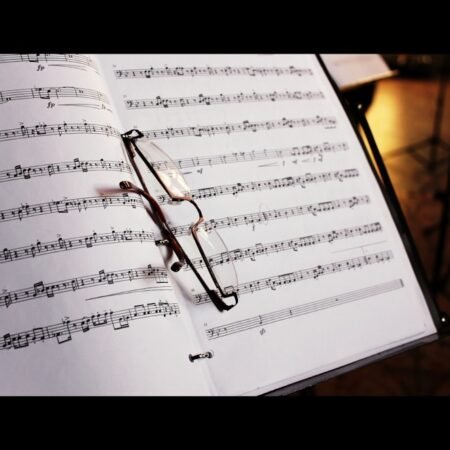LANsurveyor is a robust network mapping tool that enables users to automatically generate visual representations of their network infrastructure. This software operates by scanning the network and gathering data about connected devices, including computers, printers, routers, and switches. It then utilizes this information to create detailed maps that provide a clear visualization of the network layout, including the connections between devices and the overall network topology.
LANsurveyor employs a range of methods to discover and map network devices, including Simple Network Management Protocol (SNMP) and Internet Control Message Protocol (ICMP) to collect information about network devices. Additionally, it leverages Address Resolution Protocol (ARP) to map the physical addresses of devices on the network. By combining these techniques, LANsurveyor provides a comprehensive view of the network, facilitating easier understanding and management of infrastructure for administrators.
Key Takeaways
- LANsurveyor is a tool that automatically generates network maps for easy visualization
- It works by scanning the network and creating visual representations of the network infrastructure
- Using LANsurveyor for network mapping provides benefits such as improved network management and troubleshooting
- LANsurveyor simplifies network visualization by providing an automated and easy-to-understand mapping process
- To get the most out of LANsurveyor, users can take advantage of its features and capabilities to streamline network mapping and management
The Benefits of Using LANsurveyor for Network Mapping
Accurate and Up-to-Date Network Maps
One of the primary advantages is the ability to automatically generate accurate and up-to-date network maps. This can save administrators a significant amount of time and effort compared to manually creating and maintaining network diagrams.
Quick and Easy Network Visualization
With LANsurveyor, network maps can be generated quickly and easily, providing a clear visualization of the network layout and device connections.
Effective Network Troubleshooting
Another benefit of using LANsurveyor is the ability to identify and troubleshoot network issues more effectively. The visual maps created by LANsurveyor make it easier to pinpoint potential problem areas and understand how devices are interconnected. This can be invaluable for diagnosing connectivity issues, optimizing network performance, and planning for future expansion or upgrades.
How LANsurveyor Simplifies Network Visualization
LANsurveyor simplifies network visualization by providing an intuitive and easy-to-understand interface for creating and viewing network maps. The software automatically organizes devices into logical groups based on their type and connection, making it easy to identify different parts of the network at a glance. This can be particularly useful for large or complex networks, where manually creating and maintaining network diagrams can be a daunting task.
In addition, LANsurveyor offers customizable mapping options that allow users to tailor the visual representation of their network to their specific needs. This includes the ability to adjust the layout and appearance of the map, as well as the ability to filter and focus on specific devices or connections. By providing these customization options, LANsurveyor makes it easier for administrators to create visual maps that are relevant and useful for their particular network environment.
Automating Network Mapping with LANsurveyor
| Features | Benefits |
|---|---|
| Automatic network mapping | Save time and effort in creating visual representations of your network |
| Real-time updates | Keep network maps up-to-date with the latest changes in your network |
| Customizable maps | Tailor network maps to fit your specific needs and preferences |
| Easy visualization | Gain insights into your network’s structure and connections at a glance |
One of the key features of LANsurveyor is its ability to automate the network mapping process. This means that administrators can schedule regular scans of the network to ensure that their maps are always up-to-date. By automating this process, administrators can save time and ensure that they always have an accurate and current visualization of their network infrastructure.
In addition, LANsurveyor offers the ability to export network maps in a variety of formats, including PDF, Visio, and PNG. This makes it easy to share network maps with other team members or stakeholders, as well as integrate them into documentation or presentations. By automating the creation and sharing of network maps, LANsurveyor helps streamline the communication and collaboration around network management.
Understanding the Features and Capabilities of LANsurveyor
LANsurveyor offers a range of features and capabilities that make it a powerful tool for network mapping. In addition to its automatic discovery and mapping capabilities, LANsurveyor provides detailed information about each device on the network, including its IP address, MAC address, manufacturer, and more. This can be invaluable for understanding the composition of the network and identifying potential security risks or compliance issues.
Furthermore, LANsurveyor includes advanced mapping options that allow users to create custom views of their network, such as layer 2 or layer 3 maps. These views provide different perspectives on the network topology, making it easier to understand how devices are interconnected and how traffic flows through the network. By offering these advanced mapping options, LANsurveyor provides administrators with a comprehensive toolkit for visualizing their network infrastructure.
How LANsurveyor Helps Improve Network Management and Troubleshooting
Streamlined Network Management
With LANsurveyor, administrators can streamline tasks such as inventory management, capacity planning, and change management by having a comprehensive view of the network layout and device connections. This allows for more efficient management of the network, saving time and resources.
Effective Troubleshooting
LANsurveyor also helps administrators troubleshoot connectivity issues more effectively by providing a visual representation of the network topology. This makes it easier to identify potential problem areas and understand how devices are interconnected, ultimately leading to faster resolution of network issues.
Improved Network Reliability and Performance
By providing these capabilities, LANsurveyor helps improve the overall reliability and performance of the network. With a clear understanding of the network infrastructure, administrators can make informed decisions to optimize network performance, reduce downtime, and ensure a more stable network environment.
Tips for Getting the Most Out of LANsurveyor for Network Mapping
To get the most out of LANsurveyor for network mapping, it’s important to take advantage of its customization options. This includes adjusting the layout and appearance of the map to suit your specific needs, as well as filtering and focusing on specific devices or connections. By tailoring the visual representation of your network, you can create maps that are relevant and useful for your particular environment.
It’s also important to regularly schedule scans of your network with LANsurveyor to ensure that your maps are always up-to-date. By automating this process, you can save time and ensure that you always have an accurate visualization of your network infrastructure. Additionally, be sure to take advantage of LANsurveyor’s export options to share your network maps with other team members or stakeholders, as well as integrate them into documentation or presentations.
In conclusion, LANsurveyor is a powerful tool for automatically generating visual maps of your network infrastructure. By simplifying network visualization, automating the mapping process, and offering advanced features and capabilities, LANsurveyor can significantly improve network management and troubleshooting. By following these tips and taking advantage of its customization options, you can get the most out of LANsurveyor for network mapping and gain valuable insights into your network infrastructure.
FAQs
What is LANsurveyor?
LANsurveyor is a network mapping and visualization tool that automatically generates network maps to provide an easy-to-understand visualization of the network infrastructure.
How does LANsurveyor work?
LANsurveyor works by scanning the network and discovering connected devices, including routers, switches, and computers. It then uses this information to create a visual map of the network topology.
What are the benefits of using LANsurveyor?
Using LANsurveyor can help network administrators and IT professionals to easily understand and visualize the network infrastructure, identify potential issues, and plan for network expansion or upgrades.
Can LANsurveyor be used in large networks?
Yes, LANsurveyor can be used in large networks to map out complex network infrastructures and provide a clear visualization of the entire network.
Is LANsurveyor easy to use?
Yes, LANsurveyor is designed to be user-friendly and easy to use, with an intuitive interface that allows users to quickly generate network maps without the need for extensive technical knowledge.
Can LANsurveyor integrate with other network management tools?
Yes, LANsurveyor can integrate with other network management tools and systems, allowing for seamless collaboration and data sharing across different platforms.