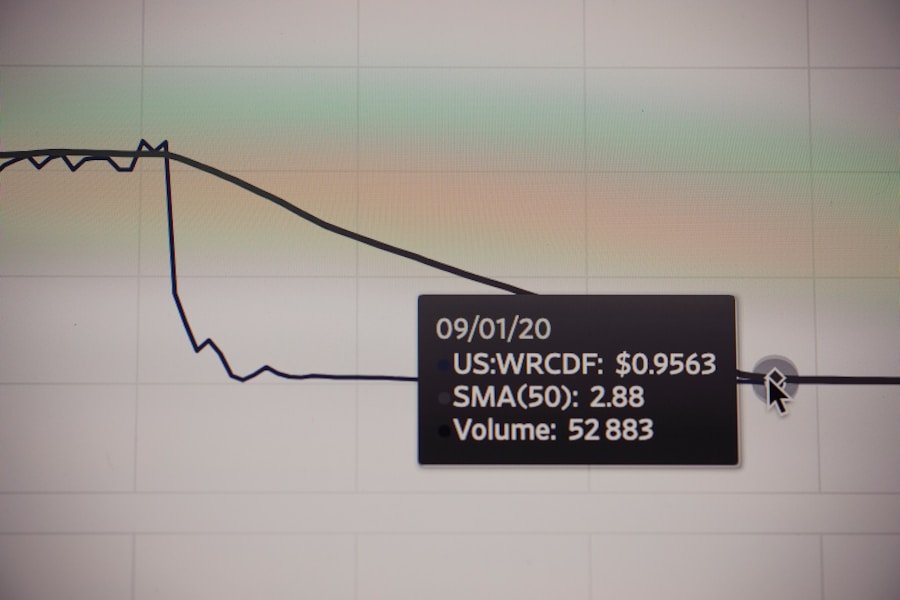In today’s digitally driven era, network monitoring and troubleshooting have emerged as vital components of maintaining a robust and efficient IT infrastructure. As businesses increasingly rely on technology to drive operations, it is imperative for organizations to ensure seamless network performance and minimize disruptions. Network monitoring enables IT professionals to closely track network performance and health, identifying potential issues before they escalate into major problems.
This proactive approach not only prevents downtime but also enhances overall organizational productivity and efficiency. Troubleshooting, conversely, involves identifying and resolving network issues. It entails diagnosing the root cause of a problem and implementing solutions to rectify it.
Effective troubleshooting is critical for minimizing downtime and ensuring optimal network performance. Without adequate monitoring and troubleshooting tools, organizations risk facing network outages, slow performance, security breaches, and other critical issues that can significantly impact operations.
Key Takeaways
- Network monitoring and troubleshooting are crucial for maintaining a healthy and efficient IT infrastructure.
- Spiceworks Network Mapping Tool offers a comprehensive solution with features like automatic network discovery and real-time monitoring.
- Setting up and using Spiceworks Network Mapping Tool is easy and straightforward, making it accessible for IT professionals of all levels.
- Best practices for mastering network monitoring with Spiceworks include regular scans, setting up alerts, and utilizing the built-in reporting tools.
- Spiceworks Network Mapping Tool can help troubleshoot common network issues such as connectivity problems and device conflicts.
Introducing Spiceworks Network Mapping Tool: Features and Benefits
Comprehensive Network Overview
This tool provides a comprehensive overview of the entire network infrastructure, allowing users to visualize the connections between devices, identify potential bottlenecks, and troubleshoot issues effectively.
Automatic Device Discovery and Mapping
One of the key features of Spiceworks Network Mapping Tool is its ability to automatically discover and map all devices on the network, providing real-time insights into the network topology.
All-in-One IT Management Solution
In addition to network mapping, Spiceworks also offers a range of other features such as device inventory management, network monitoring, and help desk ticketing. This all-in-one solution makes it easier for IT professionals to manage their IT infrastructure from a single platform, saving time and resources. With its intuitive interface and customizable dashboards, Spiceworks Network Mapping Tool provides users with a clear and detailed view of their network, enabling them to make informed decisions and take proactive measures to ensure network stability and performance.
How to Set Up and Use Spiceworks Network Mapping Tool
Setting up Spiceworks Network Mapping Tool is a straightforward process that can be completed in just a few simple steps. To begin, users need to download and install the Spiceworks application on their system. Once installed, they can launch the application and navigate to the Network Map section to start the mapping process.
The tool will automatically scan the network and discover all connected devices, creating a visual representation of the network topology. Users can then customize the network map by adding labels, grouping devices, and highlighting important connections. This allows for a more organized and detailed view of the network, making it easier to identify potential issues and troubleshoot effectively.
With Spiceworks Network Mapping Tool, users can also set up alerts and notifications to stay informed about any changes or anomalies in the network, ensuring that they can respond promptly to any issues that arise.
Mastering Network Monitoring with Spiceworks: Tips and Best Practices
To master network monitoring with Spiceworks Network Mapping Tool, it is important to follow some best practices and tips that can help maximize its effectiveness. Firstly, it is crucial to regularly update the network map to reflect any changes in the network infrastructure. This ensures that the map remains accurate and up-to-date, providing users with real-time insights into the network topology.
Additionally, users should leverage the monitoring capabilities of Spiceworks to keep track of device performance, bandwidth usage, and other key metrics. By setting up custom alerts and thresholds, IT professionals can stay informed about any potential issues or anomalies in the network, allowing them to take proactive measures to address them. It is also important to regularly review and analyze the data collected by Spiceworks to identify any trends or patterns that may indicate underlying issues within the network.
Troubleshooting Common Network Issues with Spiceworks Network Mapping Tool
Spiceworks Network Mapping Tool provides users with a range of troubleshooting capabilities that can help address common network issues effectively. One of the key features of the tool is its ability to identify connectivity issues and bottlenecks within the network. By visualizing the network topology and analyzing device connections, users can pinpoint potential areas of concern and take appropriate action to resolve them.
In addition to connectivity issues, Spiceworks also helps in troubleshooting performance-related problems such as high bandwidth usage, latency, and packet loss. By monitoring key performance metrics and setting up alerts for abnormal behavior, IT professionals can quickly identify and address performance issues before they impact the overall network performance. Furthermore, Spiceworks Network Mapping Tool provides detailed device information and configuration data, making it easier to troubleshoot device-specific issues such as misconfigurations or hardware failures.
Integrating Spiceworks Network Mapping Tool into Your IT Infrastructure
Streamlined IT Operations
By leveraging its comprehensive features and capabilities, organizations can streamline their IT operations and improve overall efficiency. The tool’s ability to provide real-time insights into the network topology allows for better decision-making and proactive problem-solving.
Unified View of IT Infrastructure
Furthermore, Spiceworks offers seamless integration with other IT management tools such as help desk ticketing systems, inventory management solutions, and network monitoring software. This integration enables IT professionals to have a unified view of their IT infrastructure, making it easier to manage and troubleshoot network issues effectively.
Optimal Network Performance
By integrating Spiceworks Network Mapping Tool into their IT infrastructure, organizations can ensure that their networks are well-maintained and operate at optimal levels.
Future Developments and Advancements in Network Monitoring and Troubleshooting with Spiceworks
As technology continues to evolve, so does the need for advanced network monitoring and troubleshooting solutions. Spiceworks is committed to staying at the forefront of these developments by continuously enhancing its Network Mapping Tool with new features and capabilities. In the future, we can expect to see advancements in areas such as artificial intelligence-driven analytics, predictive maintenance, and automation.
These developments will enable IT professionals to gain deeper insights into their networks, predict potential issues before they occur, and automate routine troubleshooting tasks. Additionally, Spiceworks is likely to focus on improving the user experience by introducing more intuitive interfaces, customizable dashboards, and enhanced reporting capabilities. With these future developments, organizations can look forward to more efficient and effective network monitoring and troubleshooting with Spiceworks Network Mapping Tool.
FAQs
What is Spiceworks Network Mapping Tool?
Spiceworks Network Mapping Tool is a software application designed to help IT professionals monitor and troubleshoot their network infrastructure. It provides a comprehensive overview of the network, including device discovery, mapping, and monitoring capabilities.
What are the key features of Spiceworks Network Mapping Tool?
Some key features of Spiceworks Network Mapping Tool include automatic device discovery, network mapping visualization, real-time monitoring of network devices, and troubleshooting tools for identifying and resolving network issues.
How does Spiceworks Network Mapping Tool help with network monitoring and troubleshooting?
Spiceworks Network Mapping Tool helps with network monitoring and troubleshooting by providing a visual representation of the network, real-time monitoring of device status and performance, and tools for identifying and resolving network issues.
Is Spiceworks Network Mapping Tool suitable for small and large networks?
Yes, Spiceworks Network Mapping Tool is suitable for both small and large networks. It can scale to accommodate networks of various sizes and provides the necessary features for monitoring and troubleshooting in different network environments.
Can Spiceworks Network Mapping Tool integrate with other network management tools?
Yes, Spiceworks Network Mapping Tool can integrate with other network management tools and systems. It offers integration capabilities through APIs and plugins, allowing for seamless integration with existing network management infrastructure.