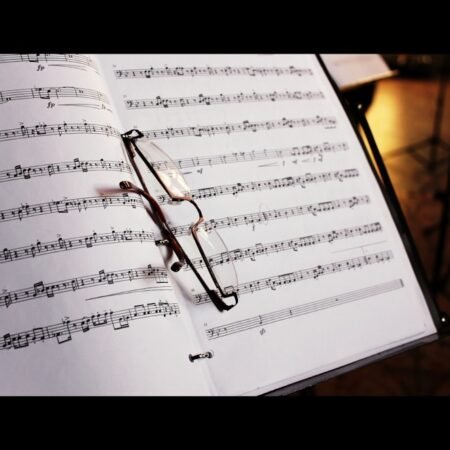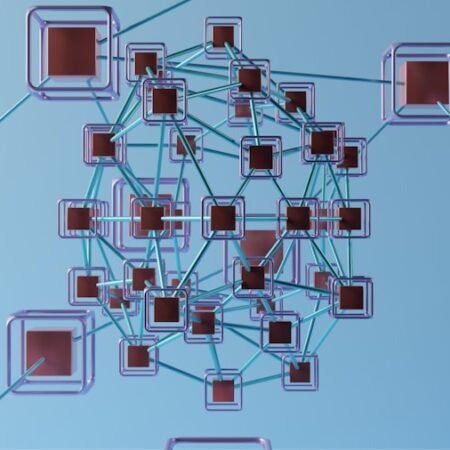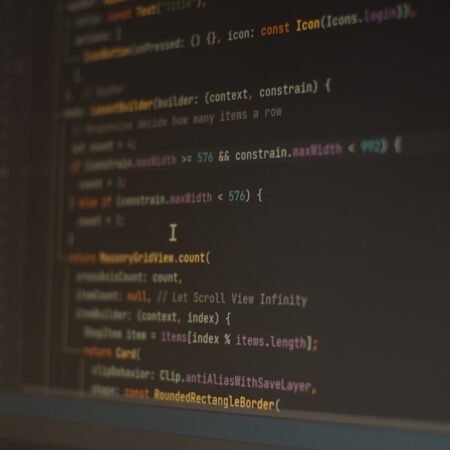In today’s digitally driven landscape, robust authentication measures are vital for safeguarding remote workforces against cyber threats. A key best practice for ensuring a secure virtual environment is to mandate multi-factor authentication for accessing company systems and data. This involves requiring employees to provide two or more forms of verification, such as a password and a one-time code sent to their mobile device, before gaining access to sensitive information.
By implementing multi-factor authentication, organizations can substantially mitigate the risk of unauthorized access to their network and data. In addition to multi-factor authentication, using strong and unique passwords is crucial for protecting remote workforces. It is essential to encourage employees to create complex passwords that combine letters, numbers, and special characters, and to avoid reusing passwords across multiple accounts.
Consider implementing a password management tool to help employees securely store and manage their passwords. By implementing robust authentication measures, organizations can significantly reduce the risk of unauthorized access to their network and data.
Key Takeaways
- Implement strong authentication measures to ensure only authorized individuals can access company networks and sensitive information.
- Educate employees on phishing and social engineering attacks to prevent them from falling victim to these common cyber threats.
- Secure remote access to company networks to prevent unauthorized access and potential data breaches.
- Utilize virtual private networks (VPNs) for secure communication to protect sensitive data and information transmitted over the internet.
- Regularly update and patch software and systems to address any vulnerabilities and ensure a secure virtual environment for remote work.
Educating Employees on Phishing and Social Engineering Attacks
Understanding the Threats
Phishing attacks are a common tactic used by cybercriminals to trick individuals into providing sensitive information, such as login credentials or financial data. Social engineering attacks, on the other hand, involve manipulating individuals into divulging confidential information or performing certain actions that can compromise security.
Educating Employees
By educating employees on these types of attacks, you can help them recognize and avoid potential threats. To effectively educate employees on phishing and social engineering attacks, consider providing regular training sessions and workshops on cybersecurity best practices. Teach employees how to identify suspicious emails, links, and attachments, and encourage them to verify the authenticity of any requests for sensitive information.
Simulated Phishing Exercises
Additionally, consider conducting simulated phishing exercises to test employees’ awareness and response to potential threats. This will help identify areas for improvement and reinforce the importance of cybersecurity best practices.
Empowering Employees
By educating employees on phishing and social engineering attacks, you can empower them to be more vigilant and proactive in protecting themselves and the company from cyber threats.
Securing Remote Access to Company Networks
Securing remote access to company networks is essential for maintaining a secure virtual environment for your remote workforce. One of the best practices for achieving this is to implement strong access controls and monitoring mechanisms. This includes restricting access to sensitive data based on job roles and responsibilities, as well as monitoring and logging all remote access activities.
By implementing strong access controls and monitoring mechanisms, you can reduce the risk of unauthorized access and potential security breaches. In addition to access controls and monitoring, consider implementing secure remote access technologies, such as virtual private networks (VPNs) and secure sockets layer (SSL) encryption. VPNs create a secure and encrypted connection between remote devices and the company’s network, while SSL encryption ensures that data transmitted between the remote device and the network is protected from interception by unauthorized parties.
By securing remote access to company networks, you can ensure that your remote workforce can securely connect to company resources without compromising security.
Utilizing Virtual Private Networks (VPNs) for Secure Communication
Utilizing virtual private networks (VPNs) is another best practice for ensuring secure communication within your remote workforce. VPNs create a secure and encrypted connection between remote devices and the company’s network, allowing employees to securely access company resources and communicate with colleagues without exposing sensitive information to potential threats. By using VPNs, you can ensure that all communication between remote devices and the company’s network is protected from interception by unauthorized parties.
In addition to using VPNs for secure communication, consider implementing additional security measures, such as firewall protection and intrusion detection systems, to further safeguard your remote workforce from cyber threats. Firewalls can help prevent unauthorized access to company networks, while intrusion detection systems can alert you to potential security breaches or suspicious activities. By utilizing VPNs and additional security measures, you can create a secure virtual environment for your remote workforce and protect your company’s sensitive information from potential threats.
Regularly Updating and Patching Software and Systems
Regularly updating and patching software and systems is essential for maintaining a secure virtual environment for your remote workforce. Outdated software and systems are more vulnerable to security vulnerabilities and exploits, which can be exploited by cybercriminals to gain unauthorized access to company networks and data. By regularly updating and patching software and systems, you can ensure that your remote workforce is protected from potential security threats.
In addition to regular updates and patches, consider implementing automated software update mechanisms to ensure that all devices used by your remote workforce are consistently up-to-date with the latest security patches and fixes. This can help reduce the risk of security vulnerabilities caused by human error or oversight. By regularly updating and patching software and systems, you can significantly reduce the risk of security breaches and potential data loss within your remote workforce.
Enforcing Data Encryption for Remote Work Devices
Data Encryption for Remote Work Devices
Enforcing data encryption for remote work devices is a crucial best practice for ensuring a secure virtual environment for your remote workforce. Data encryption involves converting sensitive information into a coded format that can only be accessed with the appropriate decryption key or password. By enforcing data encryption for remote work devices, you can protect sensitive company data from unauthorized access in the event that a device is lost or stolen.
Implementing Remote Wipe Capabilities
In addition to enforcing data encryption, consider implementing remote wipe capabilities for company-issued devices used by your remote workforce. Remote wipe capabilities allow you to remotely erase all data from a lost or stolen device, ensuring that sensitive information does not fall into the wrong hands.
Reducing the Risk of Unauthorized Access
By enforcing data encryption and implementing remote wipe capabilities, you can significantly reduce the risk of unauthorized access to sensitive company data within your remote workforce. This provides an additional layer of security and peace of mind for your organization.
Establishing Clear Bring Your Own Device (BYOD) Policies and Procedures
Establishing clear bring your own device (BYOD) policies and procedures is essential for maintaining a secure virtual environment for your remote workforce. BYOD policies outline the rules and guidelines for employees who use their personal devices for work purposes, including security requirements, acceptable use policies, and procedures for reporting lost or stolen devices. By establishing clear BYOD policies and procedures, you can ensure that your remote workforce understands their responsibilities for maintaining security when using personal devices for work.
In addition to establishing clear BYOD policies and procedures, consider implementing mobile device management (MDM) solutions to help enforce security requirements and monitor compliance with company policies. MDM solutions allow you to remotely manage and secure employee-owned devices used for work purposes, including enforcing data encryption, implementing security controls, and remotely wiping devices if necessary. By establishing clear BYOD policies and procedures and implementing MDM solutions, you can maintain a secure virtual environment for your remote workforce while allowing them to use their personal devices for work purposes.
In conclusion, protecting your remote workforce from cyber threats requires implementing a variety of best practices for maintaining a secure virtual environment. By implementing strong authentication measures, educating employees on phishing and social engineering attacks, securing remote access to company networks, utilizing VPNs for secure communication, regularly updating and patching software and systems, enforcing data encryption for remote work devices, and establishing clear BYOD policies and procedures, you can significantly reduce the risk of security breaches within your remote workforce. It is essential to prioritize cybersecurity best practices in order to protect sensitive company data and maintain a secure virtual environment for your remote workforce in today’s digital age.
FAQs
What is cybersecurity?
Cybersecurity refers to the practice of protecting systems, networks, and programs from digital attacks. These attacks are aimed at accessing, changing, or destroying sensitive information; extorting money from users; or interrupting normal business processes.
What are the best practices for cybersecurity in a remote workforce?
Some best practices for cybersecurity in a remote workforce include using strong, unique passwords for all accounts, enabling multi-factor authentication, keeping software and systems updated, using a virtual private network (VPN) for secure connections, and providing regular cybersecurity training for employees.
Why is cybersecurity important for a remote workforce?
Cybersecurity is important for a remote workforce because remote employees are often accessing company systems and data from outside the traditional office environment, making them more vulnerable to cyber attacks. Protecting remote workers from cyber threats is essential for maintaining the security and integrity of an organization’s digital assets.
What are some common cyber threats faced by remote workers?
Common cyber threats faced by remote workers include phishing attacks, malware, ransomware, and unauthorized access to sensitive data. These threats can result in data breaches, financial loss, and damage to an organization’s reputation.
How can organizations ensure the cybersecurity of their remote workforce?
Organizations can ensure the cybersecurity of their remote workforce by implementing strong security policies and procedures, using secure remote access technologies, conducting regular security assessments, and providing ongoing cybersecurity training and support for remote employees.